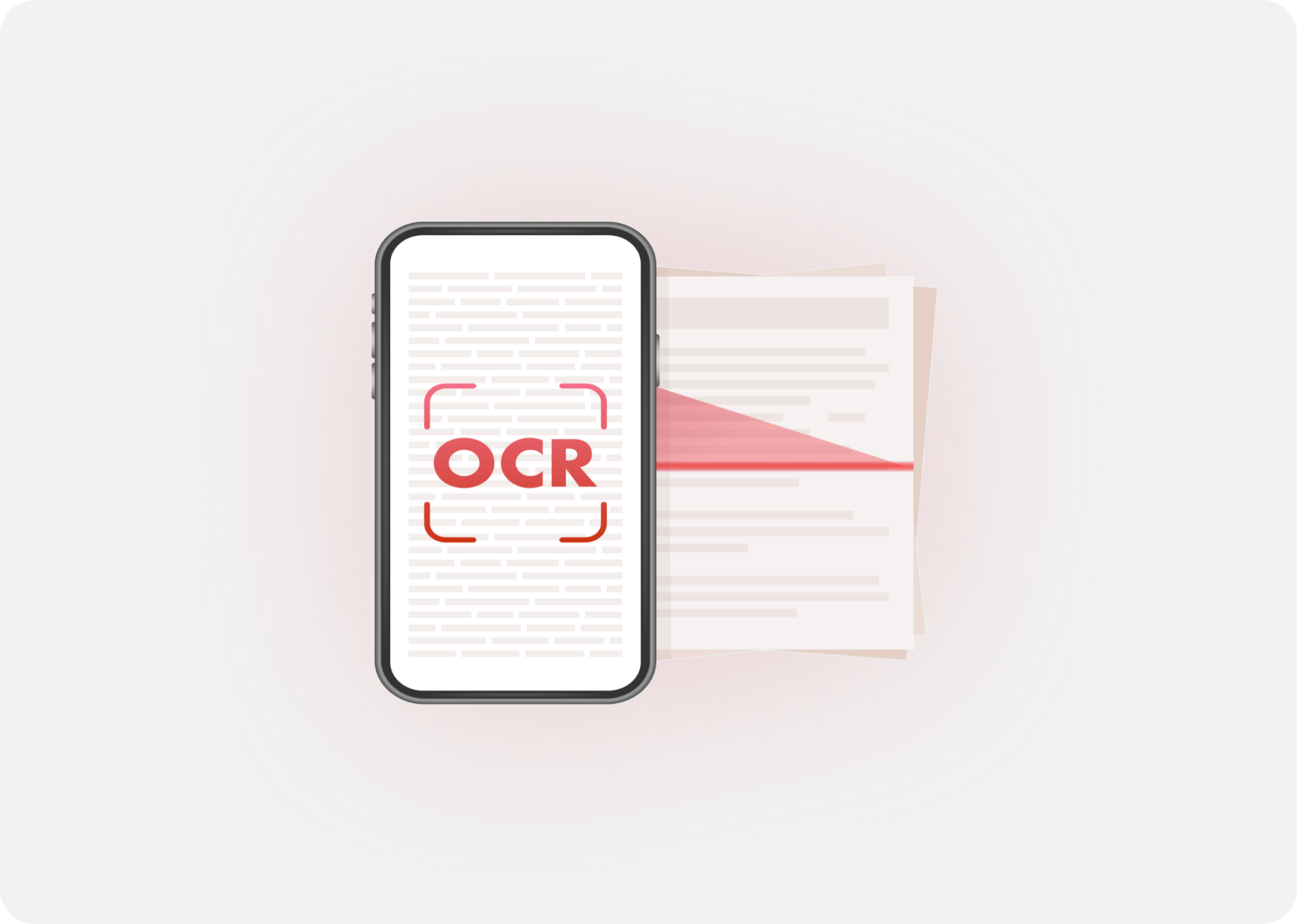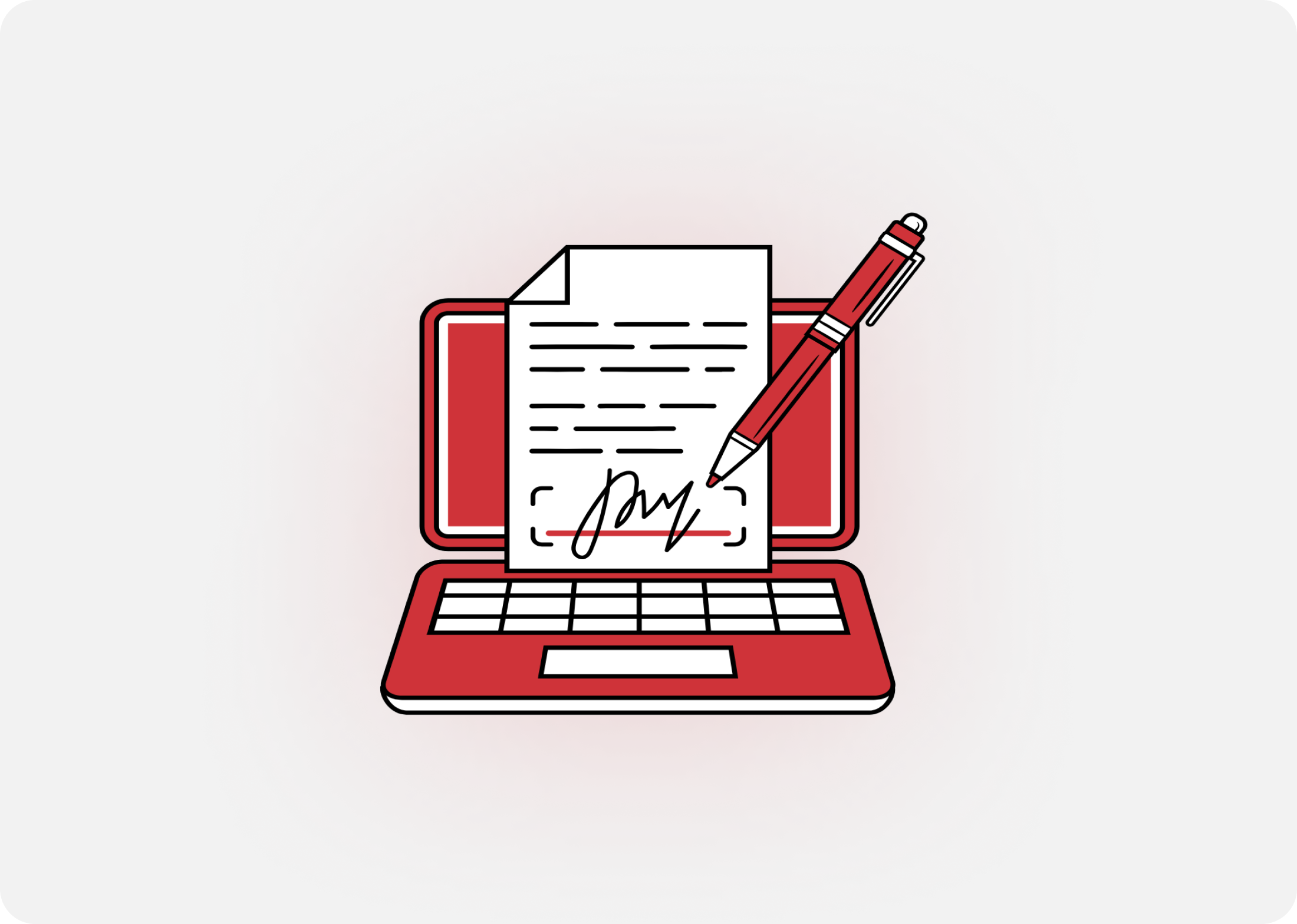Simple and Customizable
Document Management System
Dokmee’s DMS
Dokmee’s Document Management System is designed as an affordable solution to organize your company’s documents from capture to editing.
Organize Your Documents Efficiently with a DMS
If you want to manage your documents with advanced indexing and automated workflows, contact Dokmee today.

Search Functions
- Find Files Instantly
- Quick Search
- Advanced Search
- Global Search
- Track and Retrieve Files Using Keywords

Organization
- Share Files Globally
- Manage Files In One Central Location
- Secure Your Documents
- Print or E-mail Files Instantly
- Audit Tool: Track All Actions

Collaboration
- Manage File Access
- Keep Files Organized
- Share Files Quickly and Easily
- No Internal IT Staff Required

Workflow
- Custom Stamps
- E-signature with Password
- Automate Approvals in Seconds
- Approve Workflow Files on the Go
- Notifications
Organization & Retention
Dokmee’s intelligent dynamic folder structure automatically organizes your documents into unlimited folders and sub-levels.
File Sharing & Collaboration
Securely share, store, view, annotate, and collaboratively edit Microsoft Word, Excel, and PowerPoint files directly inside Dokmee.
Security
Dokmee keeps your documents fully secure with audit trails that log every action, granular multi-level permissions, seamless Active Directory integration, and encryption.
Workflow
Dokmee’s powerful rules-based workflow engine lets you design custom approval routes and automated document processes, with personal user inboxes, real-time notifications, automatic stamping, index field updates, and full history tracking.
Cloud
Dokmee delivers secure, full-featured document collaboration from anywhere — enabling seamless remote work with real-time file access tracking, detailed action monitoring, and optional hands-off IT management.
On Premise
Dokmee organizes, secures, and manages your documents with fast, on-premise storage and full enterprise control.

What is Document Management System (DMS)?
A Document Management System, or DMS, is a software built with digital file cabinets to store, organize, and track your organization’s documents and files in a secure and centralized location.
Compare Solutions
There are many factors to consider when choosing a DMS, such as document volume, deployment type (on-premises or cloud), advanced features, and the types of workflows you need.
To help, we’ve compiled a list of 10 of our favorite DMS tools.

Digital Transformation Features
Manage document flow and business processes with multi-user approval.
Automatically purge or delete files based on a defined retention period.
Convert images into searchable files (PDF, TIFF, JPEG) with support for 134+ languages.
Enable multiple users to view files simultaneously with version control for editing and revisions.
Easily edit your files by highlighting, adding signatures, stamps and more.
Audit logs, file encryption, and user restrictions, with Active Directory integration.
Looking To Go Digital?
FAQ
A Document Management System (DMS) is software designed to capture, store, organize, and manage digital documents in centralized file cabinets.
It guarantees your documents are protected and you can access them easily while improving team collaboration through version control and automated workflows.
A DMS improves productivity by reducing time spent searching for files, enhances collaboration with version control and access permissions, increases data security, ensures regulatory compliance, and reduces paper and storage costs.
While a DMS focuses on managing and organizing documents, Enterprise Content Management (ECM) is a broader system that handles all types of digital content, including emails, multimedia, and web content, across an organization.
A DMS is the cornerstone of an ECM strategy.
No. Cloud storage tools like Google Drive or Dropbox offer basic file sharing and backup, but they lack advanced document control, compliance, audit trails, and workflow automation that a true DMS provides.
Businesses with complex document workflows or compliance requirements typically need a DMS.
You need a DMS to keep your business’ documents organized and secure.
It ensures that the right people have access to the right information at the right time—boosting efficiency, collaboration, and compliance.
Yes. Most modern DMS solutions, like Dokmee, are highly scalable, allowing organizations to expand storage capacity, add users, and integrate new features as business needs grow, whether on-premises or in the cloud.
A good DMS should include document indexing and search, version control, access permissions, audit trails, workflow automation, integration with other business tools, cloud access, and strong data backup and recovery options.
A DMS provides multiple layers of security, including encryption, role-based access control, user authentication, secure file sharing, and detailed audit logs. These features help protect sensitive data and ensure compliance with privacy regulations.
Dokmee Document Management System
Version 7 & Up
Browser Compatibility: Edge | Chrome | Safari | Mozilla Firefox
Recommended or preferred: Chrome

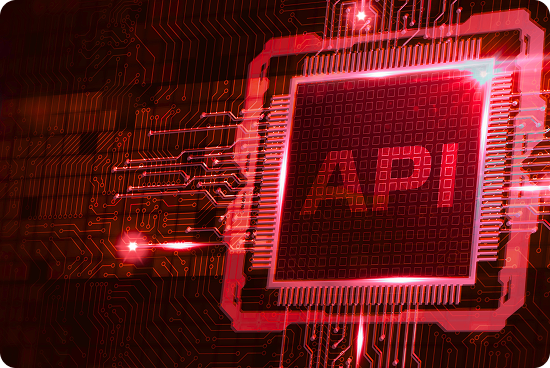
Integrate Dokmee With Your Tool Stack
Our API integrates with any software, supporting file search, retrieval, viewing, and more. Office toolbar and virtual printer enable direct file transfers to Dokmee.
Strong Active Directory
Synchronization with Active Directory makes setting up security protocols easier and integrates your network system directly into Dokmee. This ensures that when employees leave the company, their access to the system is immediately revoked.
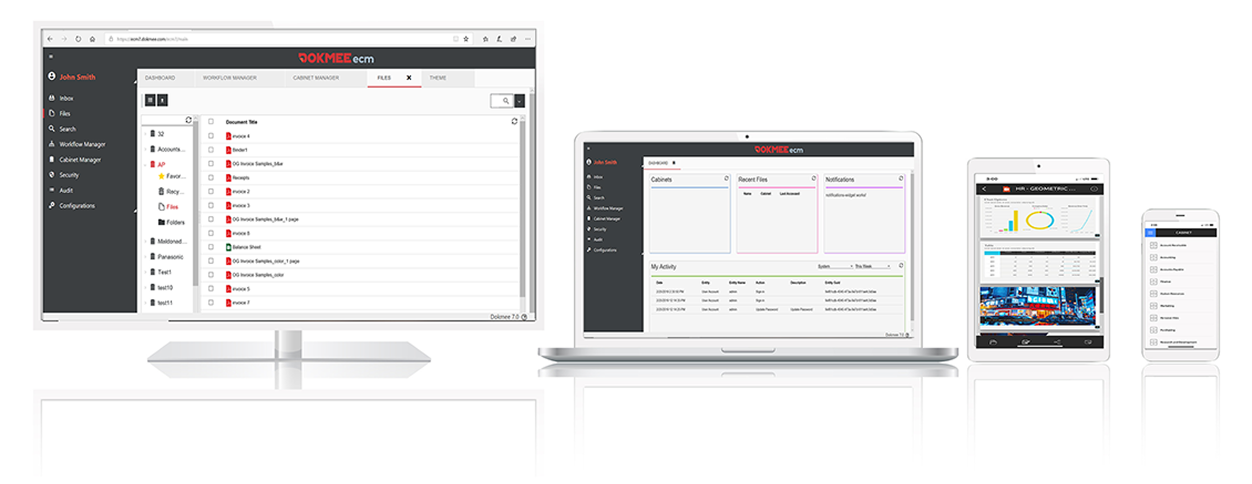
SSO (Single Sign On)
Dokmee DMS includes Single Sign-on.
Why Corporations use SSO:
- Reduce the number of passwords and usernames users need to remember for each application
- Streamline the sign-on process—no need to re-enter passwords
- Reduce the risk of phishing attacks
- Minimize IT help-desk requests related to password issues
Graphical Workflow
Dokmee’s workflow engine simplifies creating any business process intuitively.
- No coding required
- Start (activate) tasks in series or parallel
- Set up dynamic approvals
- Track progress with a color-coded visual depiction
Dokmee DMS & DocuSign
Electronic Signature
Sign From Anywhere
Enable professionals to e-sign and return documents from anywhere.
Secure & Compliant
Secure platform ensures privacy and data compliance with legally binding signed documents.
Flexible Routing
Route documents to users in any sequence to match your processes.
The E-Signature Solution Trusted by Hundreds of Millions of Users
DocuSign eSignature, integrated in Dokmee’s Document Management System, enables fast, easy remote signing of contracts, letters, and invoices from anywhere.