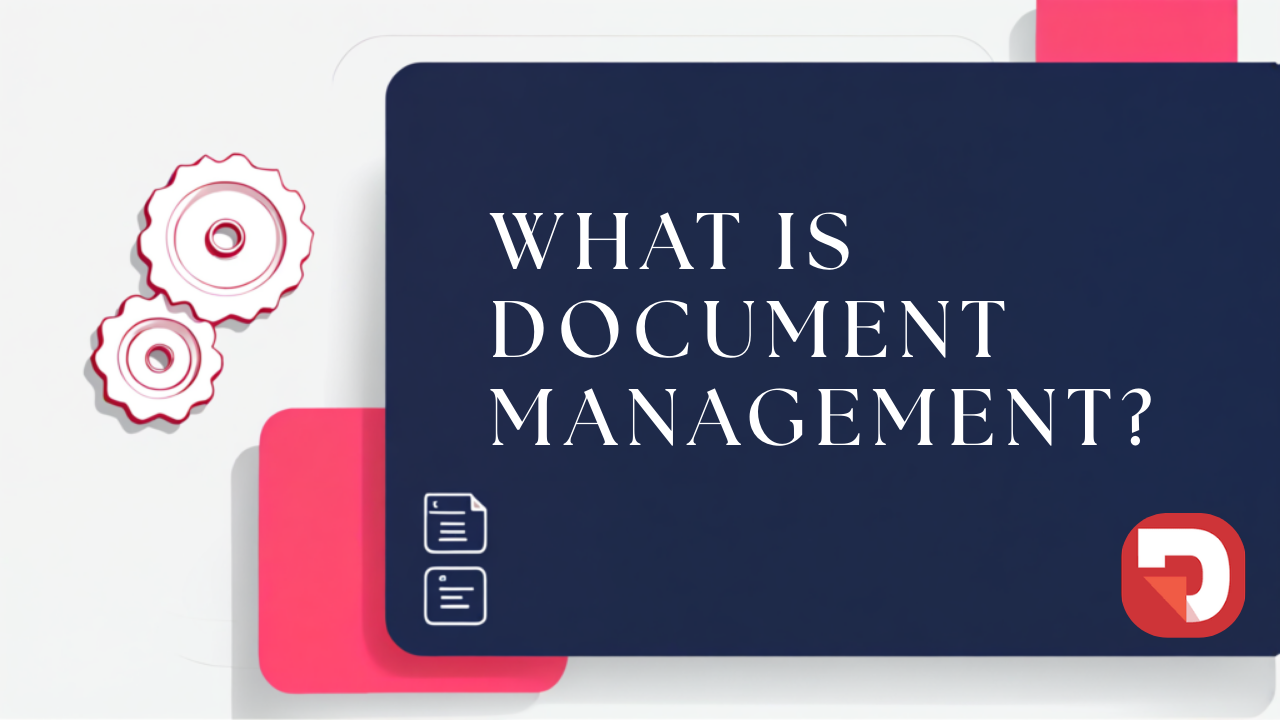
What Is Document Management?

Page Counter Software is a tool that is designed to automatically scan, analyze, count, and categorize your documents. Combining it with Dokmee ECM and other Dokmee products you get full, accurate, and automated workflows.
Did you know that the average office worker handles 10,000 documents per year?
Whether it’s managing digital archives, processing client files, or preparing print jobs, losing track of even a single page can cost time, money, and credibility.
That’s why using Page Counter Software at the right time is essential.
A page counter software is a tool that scans, analyzes, and identifies documents to determine the exact number of pages within a folder, file cabinet, etc.
This tool uses advanced algorithms to read document structures directly and produce accurate results within seconds.
The goal is to reduce manual counting, which is usually a tedious and time-consuming task that is greatly prone to error. As with all tools related to document management systems, page counters aim to increase efficiency and reduce errors with all tasks relevant to your documents.
This makes it a crucial solution for industries and organizations that handle large volumes of digital files daily.
A strong page counter software is able to process many different formats, including Word and Excel, scanned image files, TIFF, and PDF that can be used in legal or financial workflows.
For example, a print service provider who receives a folder of mixed-format files from a client can run them through a page counter tool and instantly generate a precise report on total pages. This ensures the provider knows exactly how much material to print.
Beyond simply “counting pages,” the software also provides value as a workflow enhancer.
It can process thousands of files at once, generate reports for cost allocation, and integrate with broader document management or enterprise content management (ECM) systems.
In practice, this means that a government agency can digitize citizen records, a healthcare provider can archive patient files, or a corporate compliance department can prepare for an audit easily while reducing manual workload.
Page counters tend to be add-ons or standalone product in a DMS or ECM. So it is important to know when you need this tool the most.
First of all, in most businesses and industries a page counter can be invaluable during a migration process to a DMS or an ECM. It will give you a clear view of the number of documents that should appear in your system and how you can organize the migration.
Secondly, there are some industries that can benefit more than other from a page counter.
In some cases, this tool isn’t just a one-time thing:
Printing companies rely heavily on accurate page counts to calculate costs and deliver precise quotes to clients.
For instance, a print shop needs to keep an accurate count of how much many documents they printed for inventory purposes.
A service bureau that scans and digitizes corporate archives often charges by the page.
Without page counter software, staff might waste hours manually opening files and estimating totals, leading to inaccurate billing or disputes with clients.
A page counter ensures every invoice reflects the true volume of work performed.
Law firms deal with very large volumes of paperwork, particularly during litigation or discovery.
Preparing case files often involves organizing depositions, evidence, contracts, subpoenas, signed affidavits, and correspondence, among others. Sometimes these documents ammount to tens of thousands of pages.
A law firm will need a page counter to prepare discovery documents, or court filings, cases, where no document can go missing or unnoticed.
For example, courts may require exact page counts for filings to meet procedural requirements.
If a firm submits evidence in PDF format, they need to confirm the document count for both internal records and billing purposes.
A page counter software guarantees precision, helping law firms avoid compliance issues while providing clients with transparent billing for copying, scanning, or document review services.
Accounting offices need exact page counting when auditing client files, preparing tax documentations, or reviewing financial statements.
Many firms bill clients based on the complexity and size of their documentation, which is often tied directly to the number of pages.
For example, a small business tax return may include 100 pages of supporting invoices, while a multinational company could submit thousands.
With page counter software, accountants can quickly assess the scope of work and charge accordingly, ensuring fairness and accuracy. It also supports compliance, as regulators often require clear documentation trails with verifiable page counts.
Educational institutions need to digitize decades worth of student records or process thousands of admission applications per year.
Therefore they need reliable page counts to archive and plan document storage.
For example, when scanning historical transcripts or course catalogs, administrators must know how many pages will be stored in the digital archive to forecast storage needs and filing systems.
Hospitals, public, and private clinics handle workflows will large volumes of documents that usually have to be passed down to other departments.
Some documents that hospitals and clinics need to digitize include patient records, test results, and insurance documents.
Page counters ensure accuracy while reducing administrative workload.
For example, when transferring thousands of patient records into an electronic health record (EHR) system, a page counter can provide an exact total to estimate scanning time and storage requirements.
Large enterprises also find page counters indispensable.
Human Resources departments often handle thousands of employee files, contracts, and performance reports.
Compliance teams must archive and index large volumes of records to meet industry regulations.
For instance, a pharmaceutical company who has submitted research and development documentation to the FDA may be required to provide detailed page counts as part of its regulatory filings.
Without automation, staff would struggle to keep pace with the volume. Page counter software integrates into the workflow, providing instant visibility into document sizes and helping organizations scale their processes.
Ultimately, page counters are most valuable when cost allocation is involved.
By knowing exactly how many pages were processed, printed, or archived, organizations can distribute costs fairly across departments, clients, or projects.
Page counter tools work by scanning or analyzing digital files to detect the total number of pages.
Unlike estimation methods that rely on file size or visual inspection, these tools directly interpret document structures to determine counts with precision.
As we have mentioned earlier, your page counter supports many different formatd such as PDF files, TIFF files, Word documents, spreadsheets, and other office formats used daily in business.
Once the doocuments have been scanned and processed, the software, the software quickly processes them in the background, reading metadata and document structure to generate accurate counts.
Many modern tools, like Dokmee Page Counter, also offer batch processing capabilities, meaning entire folders or repositories of files can be analyzed at once.
Additionally, most tools offer reporting automation.
Instead of manually tracking page totals in spreadsheets, the software generates detailed reports that can be exported, shared, or integrated into larger workflows.
For example, a government agency who has just digitized property records might receive an automated report showing exactly how many pages were processed, how many were archived, and how much digital storage will be required. This not only saves administrative time but also ensures accountability and transparency for billing or compliance purposes.
It’s important to note that a page counter is a separate tool from a DMS or ECM.
A DMS like Dokmee focuses on storing, organizing, and retrieving documents, while a page counter specializes in analyzing and reporting page volumes.
That said, the two work hand-in-hand. By integrating a page counter into a DMS or ECM workflow, you can automate archiving and indexing processes, improve billing and ensure compliance.
For instance, a government agency digitizing property records can use a page counter alongside its DMS to track archive sizes, forecast storage needs, and budget scanning costs more effectively.
Reducing manual document counting and automating the process offers many benefits, including:
Efficiency
One of the most immediate benefits of page counter software is the efficiency it brings to everyday operations.
Instead of manually opening and counting pages in thousands of documents, the software automates the process and delivers results in seconds.
For example, a busy legal firm who needs to prepare discovery files for a court case may need to review thousands of scanned contracts, depositions, and evidence documents.
Without automation, paralegals could spend days manually counting each page, a task that slows down case preparation and adds unnecessary labor costs.
With page counter software, the entire process is completed instantly, freeing staff to focus on higher-value tasks such as case analysis or client support.
Accuracy
Manual page counting is slow, yes, but even worse, it is prone to mistakes, especially when large files or mixed document types are involved.
A single miscount can throw off billing calculations or compliance reports, leading to disputes or penalties.
Page counter software completely takes out this risk by relying on algorithms that interpret the structure of each file with absolute precision.
For instance, an accounting office responsible for auditing client tax records can trust that the page counts generated by the software are correct, helping the firm avoid misbilling or overcharging clients.
This level of accuracy builds client trust and ensures that organizations meet regulatory standards without the margin of error inherent in manual counting.
Cost Control
Accurate page counting directly impacts financial transparency and cost allocation.
Many industries bill clients or departments based on the number of pages processed, printed, or stored.
For example, a commercial printing company might charge $0.05 per page for bulk printing jobs. If a client submits a project that turns out to be 10,000 pages, even a small miscalculation could cost the company hundreds of dollars.
With page counter software, businesses can produce precise invoices backed by verifiable data. In enterprise environments, cost control goes even further, allowing IT departments to allocate storage or scanning expenses accurately across departments based on real usage.
Scalability
Perhaps the most important long-term advantage of page counter software is scalability.
Manual counting methods simply cannot keep pace with the volume of documents most organizations handle.
Whether an enterprise is scanning millions of legacy files for digital archiving or a government agency is processing thousands of citizen records daily, the page counter software scales effortlessly to meet demand.
This scalability makes the solution future-proof and ready to adapt as your organization and document workflows grow.
The Dokmee Page Counter is a powerful tool in the Dokmee toolkit that is designed to count your pages accurately and quickly.
It supports a wide range of file types, including TIFF, PDF, and JPEG, and can process both single- and multi-page files. With its ability to handle folders and subfolders in batch mode, it is ideal for scanning bureaus, print service providers, and enterprises that need to analyze large volumes of documents efficiently.
Dokmee Page Counter offers comprehensive reporting capabilities. This feature provides detailed information about each document, such as dimensions, color scheme, compression type, and resolution (DPI).
Reports can be exported in Excel or CSV formats, offering flexibility for internal audits, billing, or client reporting.
Additionally, you can choose between imperial or metric units, making it suitable for global operations and various industry standards.
As the rest of Dokmee products, the interface is designed with simplicity in mind.
You can select folders, initiate analysis, and receive a detailed overview of all documents in just a few clicks.
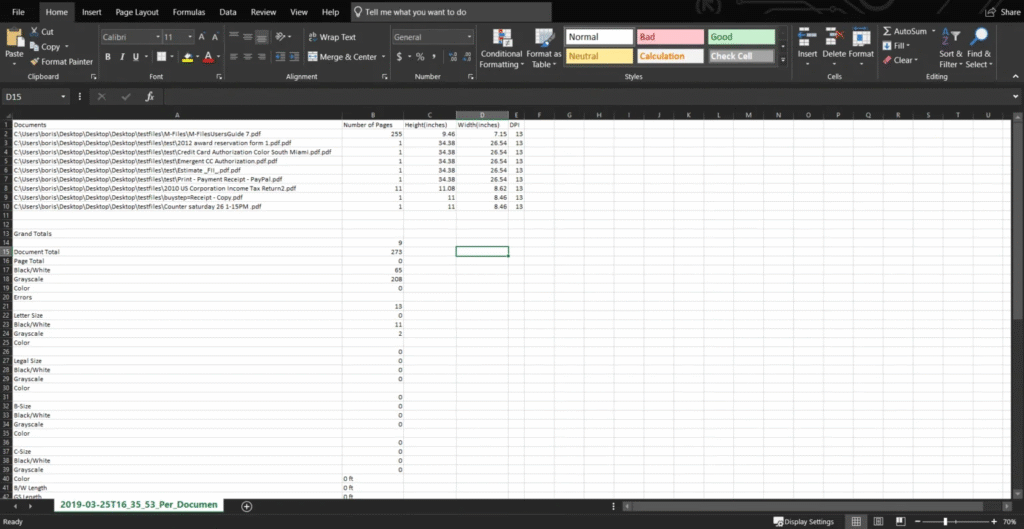
Dokmee Page Counter is compatible with Windows 8, 10, and 11.
The application uses a subscription-based licensing model, tied to a single device. Each license is valid for one year at a cost of $79, and a new subscription is required for installation on additional devices.
Additionally, a free trial is available, allowing you to explore the software’s capabilities before committing.
For organizations ready to adopt the tool, the annual subscription provides a cost-effective solution to manage document analysis and enhance operational productivity.
By combining the Dokmee Page Counter with other products such as Dokmee ECM and Dokmee Capture you can create detailed workflows that will handle document management from intake to storage and reporting.
Incoming documents, whether scanned paper files, PDFs, or JPEGs, are first processed through Dokmee Capture, which automatically scans, classifies, and extracts metadata from each file.
Next, the documents are routed through Dokmee Page Counter to generate precise page counts, analyze dimensions, color schemes, and compression types, and produce detailed reports in Excel or CSV formats. This ensures accurate data for billing, auditing, or storage planning.
Finally, the documents, along with their metadata and page count reports, are securely stored and organized in Dokmee ECM, where they can be indexed, searched, and shared across departments.
This integrated workflow reduces manual labor and errors, and provides end-to-end visibility into document volume, quality, and storage requirements, making it ideal for enterprises, legal firms, print bureaus, and any organization managing high-volume document processes.
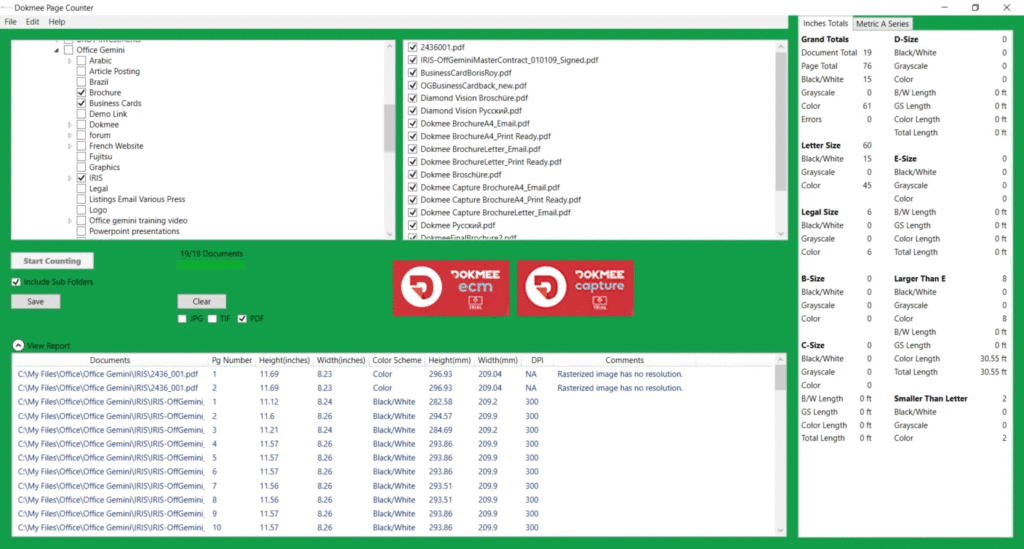
If your organization works with documents in bulk, whether digital or scanned, then the answer is yes.
A page counter software provides the efficiency, accuracy, and transparency needed to manage document-heavy workflows effectively, without the guesswork and heavy operational costs.
This tool will guarantee fairness in billing and simplify auditing processes.
Dokmee’s Page Counter is designed to handle these challenges seamlessly, delivering speed, accuracy, and compatibility across industries.
Whether you are a law firm preparing thousands of pages for court, a printer billing clients for massive print jobs, or an enterprise allocating internal costs, Dokmee Page Counter is the tool that ensures your document management process runs smoothly.
Are you ready to try Dokmee Page Counter? Contact us now!
Schedule Your Free Demo—Anytime, Anywhere
Experience enterprise-grade ECM with zero hidden fees and instant ROI:
“Dokmee cut our retrieval time by 70%—we saw ROI in 45 days.”
Chad P., CTO