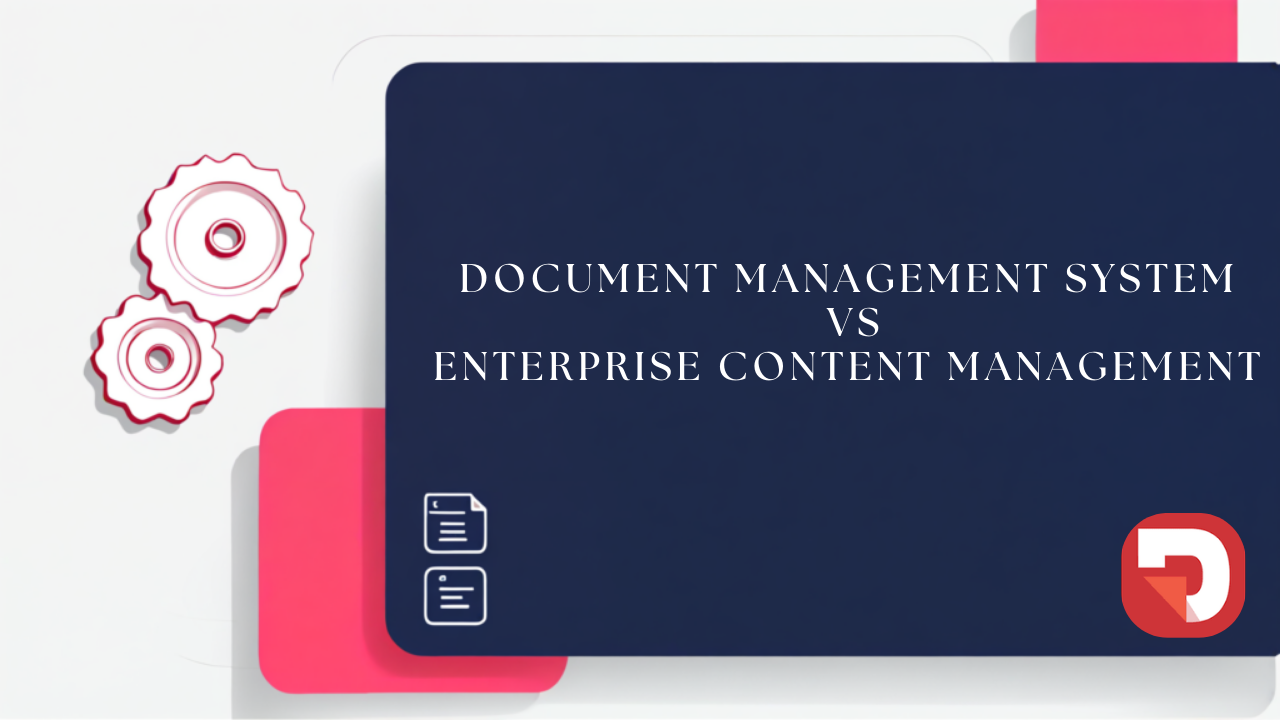
Document Management System vs Enterprise Content Management (DMS vs ECM)
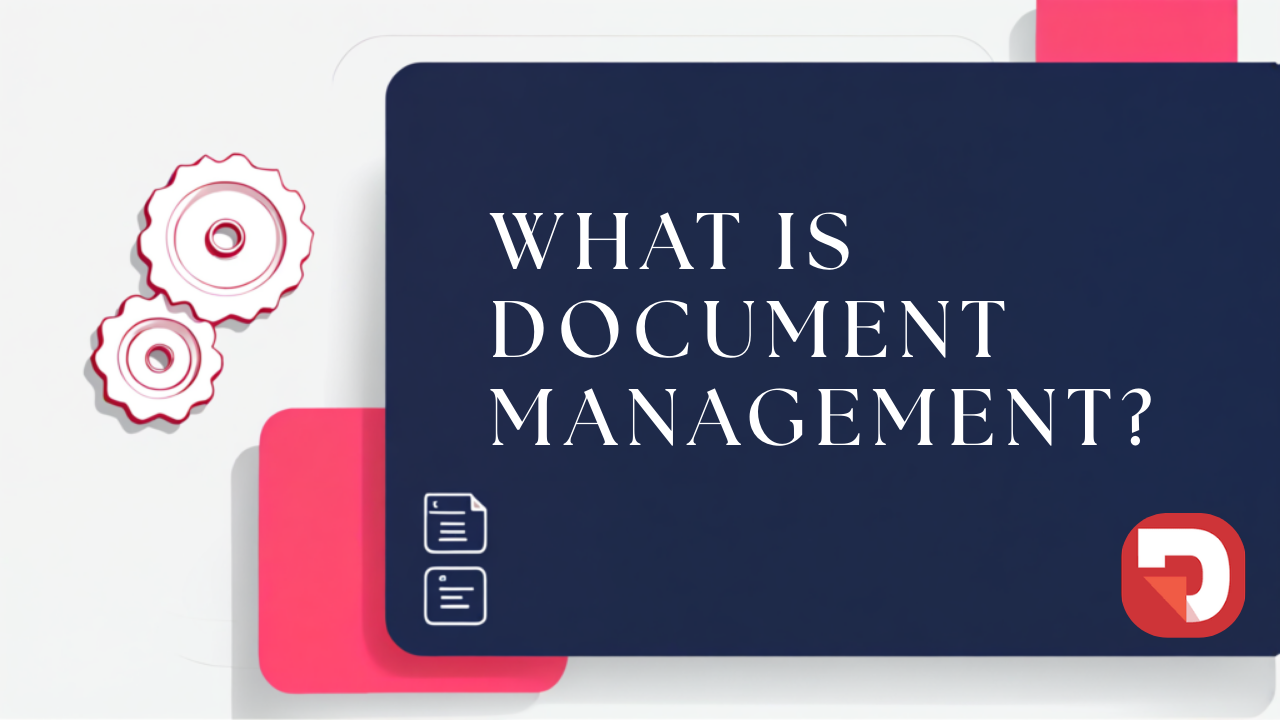
Document management is the process and system used to organize, store, and control your business data. Discover the best DMS platforms.
Your business is growing, great.
Your client list keeps increasing, amazing.
Your paperwork, documents, and contracts are stacking up… Not good.
A document management system is a scalable and efficient solution to this problem.
Document management is essentially the process in which you organize, store, track, and control your business’ data, such as documents, visuals, and other files.
Document management is in charge of documents since they are captured, until they are eventually deleted or destroyed once they are no longer useful or have completed their life cycle. However, document management also involves storing, editing, and sharing documents.
When businesses are small, you can easily manage your documents yourself with a paper-based system or by organizing them directly on your servers by folders.
However, when businesses grow and become more complex, the amount of documents you’ll need to handle on a daily basis grows too.
Therefore, you will need to rely on a document management system (DMS) to keep track of your documents efficiently.
A DMS is a document management system. In other words, software in charge of storing and managing all of your company’s documents. From presentations, to contracts, business plans, etc.
It provides a centralized platform where documents can be captured, organized, indexed, and securely stored for easy retrieval and collaboration.
Document management systems are typically deployed in the cloud, to make it a scalable option. No matter how much your business grows, your system can grow with your document volume.
By using a powerful DMS, you can integrate your entire tool stack so you never have to leave the platform, and, therefore, increase efficiency.
What makes a DMS any different from apps such as Google Drive, where you can simply organize your documents in different folders?
Yes, a DMS stores all of your data in digital file cabinets, however, there are many other features that make a DMS the more efficient option for your document management needs.
Some must-have features include:
One of DMS and ECM´s best features is adding a customised workflow to each document type.
What does this mean exactly?
A workflow is essentially the steps a particular document has to follow before it can be considered complete.
Here’s a practical example: You receive a hiring proposal.
This proposal has to be revised by HR and the CEO, then it must be sent to accounting to decide if the pay is correct, once it has been revised, the proposal is sent back to the original source.
After a confirmation, a contract has to be drawn up, again this flows through different departments to confirm details, add signatures, stamps, etc.
Once the contract has been signed it can be completed and filed.
If you choose an ECM such as Dokmee, you can build these workflows yourself, find assistance from the team, or have an advanced and customised workflow built for your enterprise.
Options to enhance security
Particularly in large enterprises with sensitive documents, not everyone should have access to the same files and data.
Therefore it is crucial that your document management system will allow you to grant access to your team members to view, edit, or have complete control over documents that are relevant to them.
Additionally, you can also find software, such as Dokmee, that will give the option of adding watermarks to your documents to ensure their protection.
A file retention feature
Files build up and its very easy to drown your software in unnecessary documents.
A file retention feature will allow you to set specific conditions to delete, update, or send to a retention bin when you no longer need them anymore.
For example, you probably don’t want to save invoices you received 10 years ago. So you can add a condition to all invoices that state that after 7 years without opening the file, it will be deleted permanently.
This will allow you to keep your data clean and relevant without having to go through endless files to delete the unnecessary ones.
Indexing and metadata tagging
Indexing and metadata tagging will allow you to organize, find, and retrieve your documents clearly and efficiently.
Indexing involves attributes to your documents, such as document type, project, name, ID numbers, etc, to allow you to narrow down your searches by filling in the specific details of the documents you need to pull up.
Whereas metadata tagging adds descriptive information about the document, such as keywords or topics.
By combining, indexing and metadata tagging you can turn a static file into a dynamic, searchable asset that can be easily categorized, filtered, and managed throughout its lifecycle.
Powerful integrations
With a strong integration, your DMS allows you to do a lot more than simply check your documents.
Integrations will help you keep a smooth workflow, without having to jump from one tool to another and minimizes the risk of losing documents.
Some common integrations include:
→ Productivity tools: Microsoft Office 365 or Google Workspace
→ Email platforms
→ CRMs
→ E-signature tools
A powerful document viewer and editor
You should be able to effectively view all of your documents directly from your DMS, in any format you need.
Additionally, it helps if you can easily edit your documents as you go.
You may need to sign, stamp, complete, or attach other files to your documents, and if you have to leave your software to do so elsewhere, your efficiency will be impacted negatively.
A document management software helps you manage your company’s information by capturing, storing, and indexing your documents for easier storage and manipulation.
For smaller businesses, a DMS does the trick and can work wonders for your company’s efficiency.
However, if you have a larger business or an enterprise with many more departments and documents, it may fall short.
An ECM, or enterprise content management, includes all of a DMS’ best features but also includes web content management, social content management, records management, digital asset management, email archiving, workflow automation, and more, and has better integrations with software such as CRMs.
ECMs offer many more features such as:
| Feature | DMS | ECM |
|---|---|---|
| Document storage | ✔️ | ✔️ |
| Version control | ✔️ | ✔️ |
| Search and retrieval | ✔️ | ✔️ |
| Workflow automation | ❌/Limited | ✔️ |
| Compliance & records management | ❌/Limited | ✔️ |
| Integration with enterprise systems | ❌/Limited | ✔️ |
| Content lifecycle management | ❌ | ✔️ |
| Web content management | ❌ | ✔️ |
We’ve mentioned some of our favorite features for a DMS, but what is a document management system actually for?
A DMS has 5 primary functions when dealing with your documents.
This involves actually getting your documents and including them into your document management system.
With a paper-based system, you would acquire the document and then place it in its corresponding file cabinet.
When you’re working with a DMS, the same rules apply. Capturing your documents involves either scanning a physical document or retrieving it from a different platform, or sending it into the platform.
Once you have imported your documents you can save them in your digital file cabinets.
Your DMS will hold and store your documents in their respective file cabinets for as long as you decide. Your information will be stored safely in a digital file cabinet where you can access it any time to check it, edit, delete, etc.
What makes a DMS more effective than a paper-based system is indexing and metadata tagging.
This allows you to organize and categorize documents using custom fields like date, type, business department, client, project ID, and many more, to make storage smarter and more efficient.
Document editing
Many DMS platforms allow for light editing and collaboration features. These can include version control, redlining, annotations, stamps, signatures and check-in/check-out workflows.
This ensures that users can update documents without overwriting others’ changes and always have access to the most current version.
However, an ECM will allow more in-app editing features for a more seamless document creation process with your team.
Document retrieval
A major strength of any DMS is how quickly and easily you can find and retrieve stored documents.
Thanks to metadata and indexing, you don’t need to remember file names or folder path, just search by keyword, filter by tags, or browse by categories.
Most systems also allow advanced search functions like OCR to find scanned documents by their content.
This makes finding any file as simple as running a search, even across thousands of records.
Document archiving, retention, or deletion
Eventually, documents reach the end of their active lifecycle, but that doesn’t mean they should be deleted.
A DMS helps with long-term document archiving by moving inactive or outdated documents into a secure, read-only format.
This ensures compliance with legal and regulatory standards while keeping your active workspace free of clutter. Archived documents are still accessible if needed, but they’re clearly separated from your everyday workflow.
With advanced workflows, you can add a tag so that files are deleted or archived after a certain amount of time from being received, opened, or edited for the last time.
Implementing a DMS in your business, offers many benefits to your efficiency, organization, and team work.
Aside from saving time and space, some of our favorite benefits include:
Increase efficiency
By relying on a paper-based system or even a regular digital document management, such as keeping documents in Google Drive o in files on your server, you may spend too much time every day sifting through folders and files just to pull out the document you need.
Additionally, you would have to put your document through different apps and emails just to get a simple signature or feedback.
However, by using a DMS with advanced indexing and integrations, you can pull up your document and carry out any process within short minutes.
Efficiency is also improved thanks to workflows. You will no longer have to keep track of who has signed your document and who needs to revise it. Once a document comes in, each department will receive a notification. Therefore, completing tasks in half the time.
Audit your company’s documents regularly
Whether you need to run regular audits or a specific audit, all your data is at your fingertips.
A DMS allows you to tag and categorize files using metadata, making it easy to retrieve exactly what auditors need such as contracts, invoices, HR records, or financial statements within seconds.
Many systems also offer advanced search and filtering capabilities, so there’s no need to manually sift through folders or paperwork.
Moreover, most DMS platforms maintain a full audit trail automatically.
Every action is logged with timestamps and user details. With version control features, you can also show the evolution of a document over time, which adds further transparency. All of this reduces audit stress and minimizes the risk of non-compliance penalties, making your audits precise, accurate, and simple.
Increase document security
In every business, you handle a large amount of documents on a daily basis, however, not every document should be seen by everyone.
With a DMS, you decide who has access to documents, who can edit, print, or email them to ensure the protection of sensitive data.
With many DMS and ECM, you can also see who has accessed any document in case of a security breech so you can take proper precautions. Being able to trace document access is essential in order to prove compliance with industry standards, legal regulations, or internal policies.
Additionally, if your documents are stored in the cloud, you drastically minimize the risks of misplacing or losing documents.
Improve communication throughout the team
In many businesses, poor communication stems from scattered information. Documents stored in personal drives, shared over email, or lost in long chat threads.
A DMS centralizes all your files, so every team member has access to the most up-to-date version of a document. This eliminates the confusion of version mismatches and ensures everyone is on the same page, literally and figuratively.
Many DMS platforms also offer built-in collaboration tools like commenting, task assignments, real-time editing, and change notifications.
This means team members can provide feedback, track revisions, and work together on documents without the need for constant back-and-forth emails.
Most businesses now have a larger amount of remote workers all around the world, so having a centralized hub with all documents and updates is crucial for a team to work together efficiently.
For example, in a marketing agency managing multiple client campaigns at once, creative teams, account managers, and clients all need access to the same documents. With a DMS, everyone works from a central hub where each document is properly versioned and permission-controlled.
Additionally, some platforms register every movement concerning documents, so it ensures full transparency within the company.
Design workflows and reduce human errors
As we have mentioned earlier, documents usually have to flow through different departments and team members, which opens up many doors for mistakes.
A contract doesn’t get signed in time, an invoice doesn’t get paid, a proposal doesn’t get approved…
As humans, i’ts so easy to get caught up in so many different tasks that others can be forgotten and left in the back-burner for a long period of time.
When you set up a workflow, you ensure that every person who is involved in a process is informed at the right time so no details slip through the cracks and all deadlines are met in time.
This will lead to a more efficient and error-free administration process.
Your DMS implementation will depend on your needs. You can deploy your DMS on-premises, on the cloud, or both.
With a self-hosted DMS, the software is installed on your own servers and infrastructure.
This gives you full control over your data, storage, and security protocols.
Organizations that deal with highly confidential information or require strict regulatory compliance often prefer this model.
However, it does come with added responsibilities, such as:
Self-hosted systems offer the highest level of customization, but they require significant upfront investment in hardware and technical resources.
By keeping your DMS on the cloud you are guaranteed access to your files anytime anywhere, which is especially useful when:
A cloud-based DMS typically offers automatic updates, built-in backups, and scalability. It also reduces costs associated with hardware and maintenance.
Your data is often protected by enterprise-grade security measures implemented by the provider.
Additionally, you don´t have to worry about your system crashing if there are power outages or any other inconveniences (such as natural disasters).
Your system stays online and accessible to anyone, as long as you have access to the internet.
Sometimes when managing sensitive information, you can’t risk having any security breeches.
Some businesses, like banks, keep part of their documents in servers rather than on the cloud.
In this case, a hybrid deployment offers the best of both worlds.
In a hybrid model, critical or sensitive documents are stored on-premises for maximum control, while less sensitive data is managed in the cloud for easier accessibility and collaboration.
This approach is popular in industries such as finance, healthcare, and legal services. For example, banks might store customer records and compliance documents on local servers while using the cloud for marketing materials and internal memos.
Hybrid systems allow businesses to balance data security with flexibility, ensuring compliance without sacrificing efficiency.
A DMS crucial in any business that handles large volumes of data. Which, let’s face it, includes most industries.
While nearly every industry can benefit from a DMS, the following sectors often have the greatest need due to the volume, sensitivity, or regulatory requirements of their documents:
Government and Public Sector
Government agencies handle a very large volume of sensitive and regulated documents, ranging from permits and public records to inter-agency correspondence and policy documentation.
A DMS will ensure you comply with regulations concerning public records and FOIA requests, aside from providing transparency and accountability to all and every request thanks to the audit trails.
Additionally, with a DMS, government agencies can increase efficiency and manage tasks, requests, or other bureaucratic procedures. As these processes tend to take a long time when finding and retrieving documents.
Manufacturing
Manufacturers manage highly technical documentation, such as product specs, standard operating procedures (SOPs), compliance reports, and quality assurance records, that must be accurate, accessible, and up-to-date.
A DMS helps to keep up version control on all documents, making audits much quicker.
The major benefit of a DMS in manufacturing is the protection of intellectual property thanks to its many security protocols and access permissions.
Retail and E-commerce
Manage vendor contracts, invoices, purchase orders, product catalogs, and marketing materials during multi-location operations and customer service documentation.
Real Estate and Construction
In real estate or construction, you can handle contracts, architectural plans, compliance documents, permits, and project documentation. A DMS ensures all stakeholders have access to up-to-date information during each project phase.
Legal
Law firms and legal departments use DMS platforms to manage case files, contracts, evidence, and sensitive client communications while ensuring version control and data security.
Finance and Banking
A DMS will offer strict regulatory compliance, audit readiness, and secure management of customer records, loan documents, and financial statements, making it perfect for banking and accountants.
Education
Schools, colleges, and universities manage student records, transcripts, accreditation materials, and administrative files. A DMS improves information sharing and long-term record preservation.
Healthcare
Hospitals, clinics, and medical offices must securely manage patient records, insurance forms, compliance documents, and internal policies. A DMS supports HIPAA compliance and improves workflow efficiency.
While there are many different DMS tools, some of our favorites are:
With these short reviews, we’ll help you decide which one fits your needs.
Although, if you need a more extensive list, we have gathered a list of the best document management systems to help you out.
Dokmee is a web-based ECM and DMS that handles all of your documents both on-premises and in the cloud.
You can store all of your documents in file cabinets and pull them out quickly and easily thanks to its indexing features. You can also edit, stamp, and sign your documents without having to leave the app and offers a drag + drop system to add extra pages to your documents.
Dokmee offers absolute control and freedom over all your file and rights, and includes many different security layers, including customized watermarks.
Additionally, there is an audit feature that will register who opens, edits, or sends any document.
With Dokmee, you can build intricate workflows manually, or our team can build them for you.
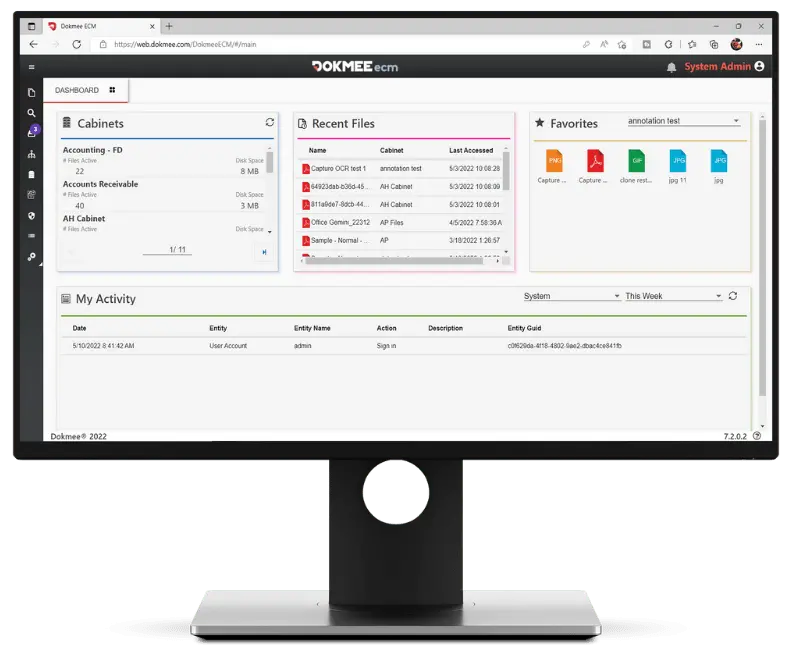
✅ Pros
❌ Cons
DocuWare is a DMS and workflow automation platform designed for mid-sized businesses and enterprises.
DocuWare enables users to digitize, organize, and manage documents with a cloud-based or on-premise solution.
Some features you can find are document storage, intelligent document processing, and customizable workflow automation.
DocuWare integrates with systems like Microsoft Office, Outlook, and various ERP and CRM platforms.
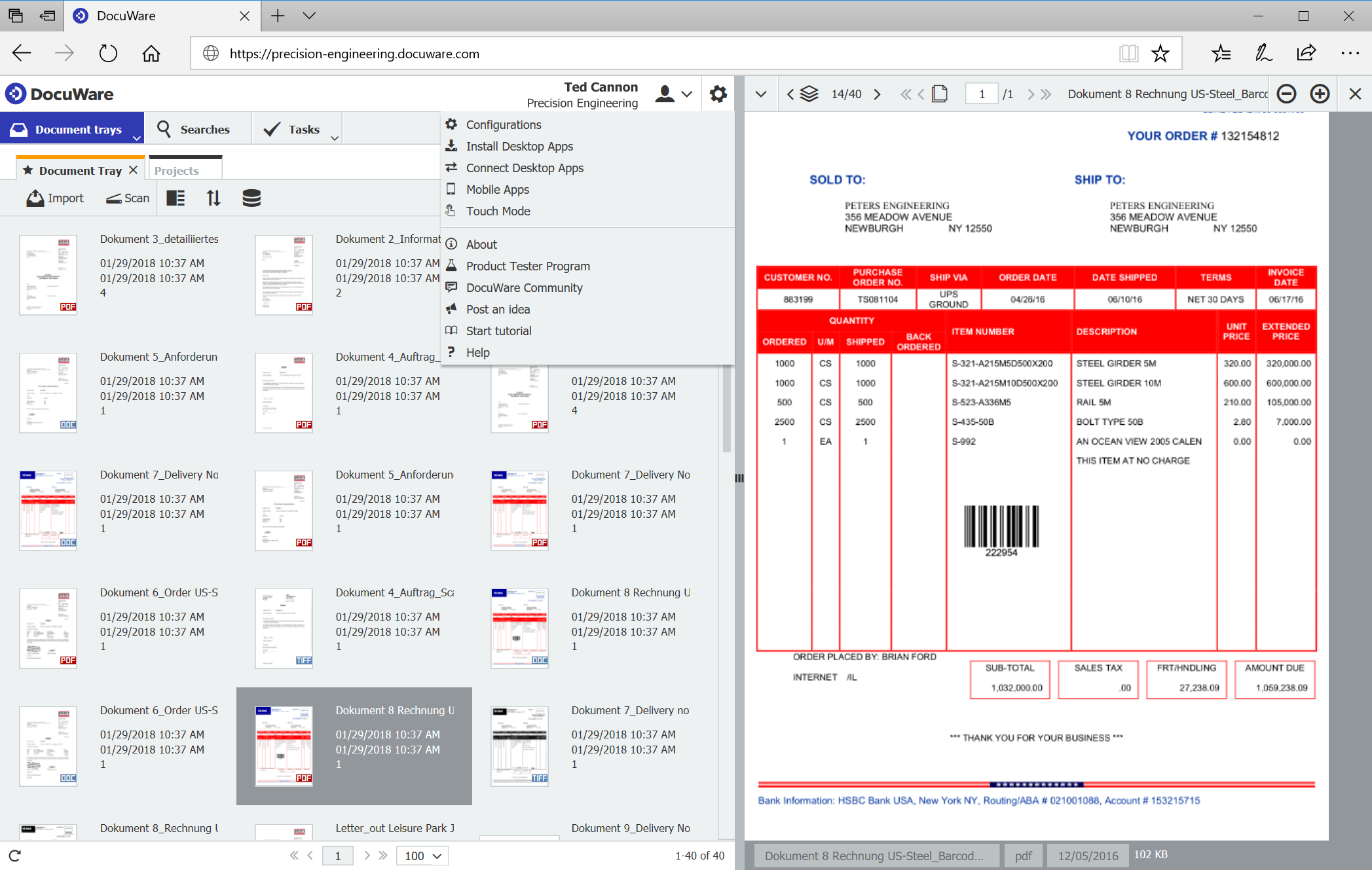
Source: G2
✅ Pros
❌ Cons
Laserfiche is an AI-powered DMS and business process automation platform that offers workflows, electronic forms, document management and analytics.
Laserfiche allows users to capture, store, and organize content while automating processes such as approvals, onboarding, and compliance tracking.
The system is available both on-premise and in the cloud.
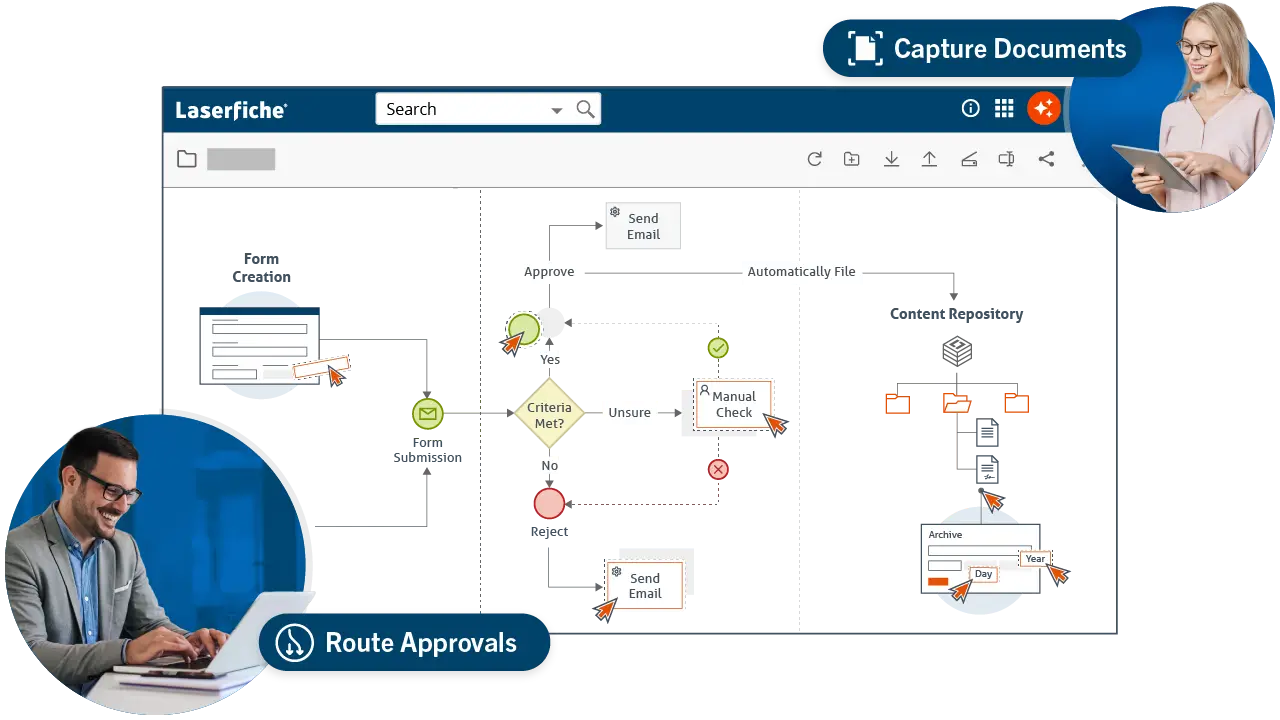
Source: Laserfiche
✅ Pros
❌ Cons
In short, yes.
In all businesses, documents stack up, and managing them yourself on your computer is ineffective and time-consuming.
What can a DMS do for your business?
✔️ Store your documents
✔️ Set up customized workflows
✔️ Archive or delete documents
✔️ Edit, sign, stamp, and send
✔️ Unify your team and enterprise
… and much more.
If you’re ready to start management your documents with a DMS or ECM, check out Dokmee and request a demo!
Schedule Your Free Demo—Anytime, Anywhere
Experience enterprise-grade ECM with zero hidden fees and instant ROI:
“Dokmee cut our retrieval time by 70%—we saw ROI in 45 days.”
Chad P., CTO