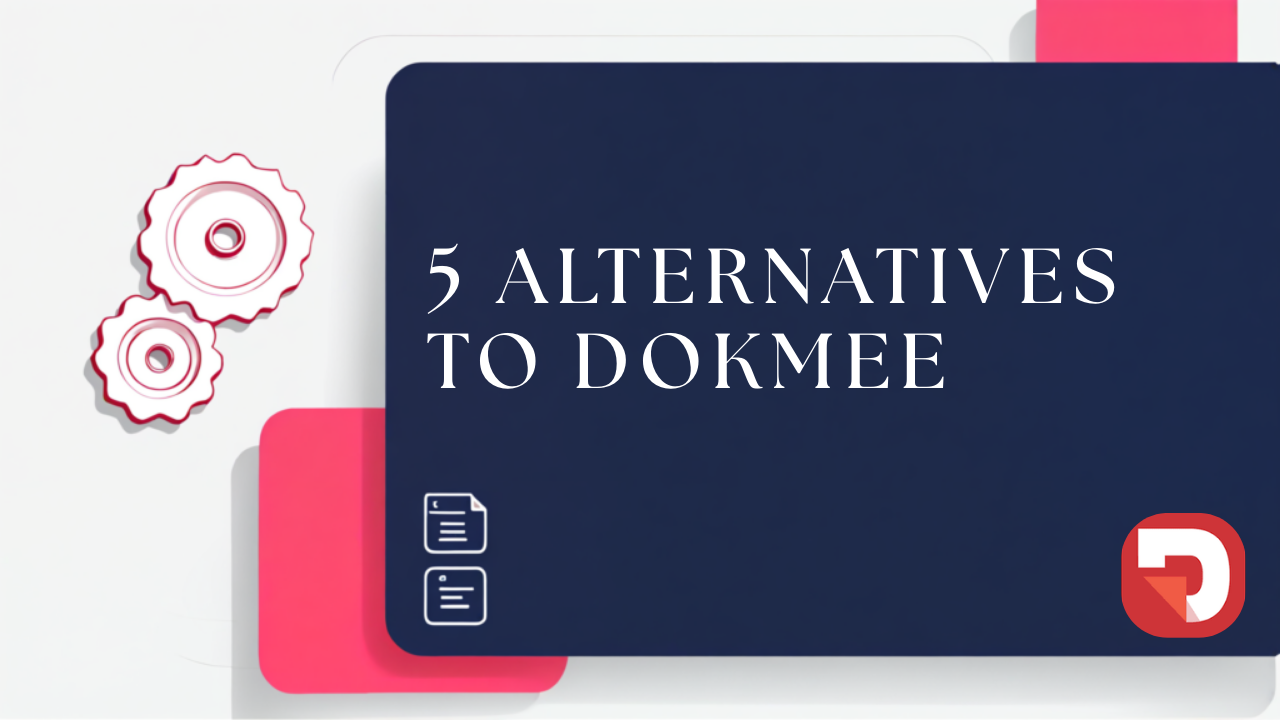
5 Dokmee Alternatives

You’re still using Google Drive or worse, paper, as your document management system?
Then we can bet you barely have time to read this article because you still have to sift through endless files to track down the document you need.
If you give us 10 minutes, in this Dokmee ECM review we’ll tell you all about Dokmee, an ECM that will help you optimize your document management and be the most efficient you’ve ever been.
Dokmee is a document management system and enterprise content management system with a clean interface that is designed to help businesses capture, store, manage, and retrieve digital documents and records.
Dokmee offers many features (that we will get into later) to manage all of your business’ documents as a unit.
Some features include:
In other words, Dokmee ECM ensures that your teams work seamlessly together by offering access to current and updated documents throughout the entire enterprise, allowing for team collaboration and seamless document capture.
Dokmee caters to companies of all sizes and is used across industries such as government, manufacturing, accounting, human resources, legal, healthcare, finance, education, and real estate, among others.
Dokmee serves as a centralized repository where users can scan, upload, and index documents for easy retrieval.
This ECM supports intelligent indexing, which enables metadata tagging and full-text search capabilities, drastically reducing the time it takes to locate specific files. Its OCR feature turns scanned images into searchable and editable text.
After briefly mentioning some of Dokmee’s capabilities, let’s explore Dokmee’s best features
Dokmee has many features that make it up to me one the most complete ECM systems available right now.
The most basic feature a DMS or ECM is the storage of your documents.
However, the way they are organized and stored is what will make the difference.
With Dokmee you have full freedom to organize your file cabinets and you can categorize them by using advanced indexing and metadata to ensure you can retrieve your documents as easily as possible.
Some examples of indexing you may use depending on your industry include:
For government agencies:
For legal firms:
For healthcare providers:
For manufacturing:
You have complete freedom when deciding how to categorize and classify your documents with Dokmee.
With Dokmee, you can collaborate with your team in editing your documents with a drag + drop feature to add new pages to your files, add annotations, signatures, file compression etc.
You can retrieve your documents easily with an advanced and precise search bar that offers an “and/or” button so you can include as many metadata tags as you need.
As your enterprise evolves, it is easy to drown your system in unnecessary and irrelevant documents.
With Dokmee you can create a retention programme.
Essentially this means that you can implement a workflow that will make your DMS delete, relocate, or archive your documents after a certain amount of time has passed after you opened the file last.
For example: After an invoice has been paid in full, your ECM will automatically send it to a retention bin once 7 years have gone by since you last checked on the invoice.
You can choose to delete them complete and permanently, or you can send them to a retention bin, where you can retrieve them if you need them at any point.
This system allows for automatic purging that will help you keep a clean system so all documents available are relevant.
Dokmee is a no-code enterprise content management system, which allows you to build highly customized workflows yourself with drag + drop interface.
How you build your workflow is completely up to you.
However, at Dokmee we know that building very intricate workflows can be tricky, which is why you can contact the team and they will build the workflows for you.
Dokmee allows you to design custom workflows to automate tasks such as document approvals, reviews, and notifications, therefore, reducing manual interventions and increasing operational efficiency.
The system also supports collaboration features, enabling multiple users to access and comment on documents in real-time, with annotations, bookmarks, and email integration improving communication and transparency.
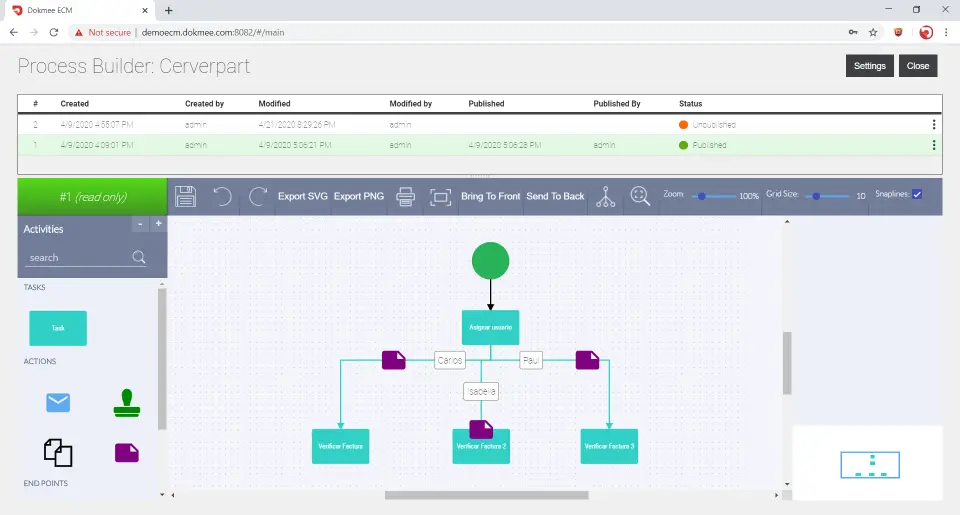
Source: Software Advice
If you want to learn more, check out this video!
Dokmee ECM is highly dedicated to offering as many security measures as possible, and therefore, you can define version control for each of your documents and stick to strick document management governance.
Administrators can define user roles, restrict access to particular folders or document types, and monitor user activity through detailed logging.
This level of control is essential for industries with stringent data privacy requirements.
You can assign permissions to each of your team members to ensure that there are no security breeches or leaked documents at any given time.
Some roles you can assign include:
These rights can be edited as you see fit at any time.
Dokmee offers secure and unchangeable audit trails that commit to security, transparency, and regulatory compliance.
Every system and file interaction is logged in a tamper-resistant activity record.
Interactions can include viewing, uploading, editing, deleting, moving, signing, printing, etc. Each action will be tracked and saved with user name and a time stamp.
You achieve real-time visibility into who performed each action, when it occurred, and on which document. This process is essential to detect unauthorized access, ensuring accountability, and preparing for audits. It ensures your ECM remains fully traceable.
The built-in audit log supports easy report generation, and allows you to create detailed reports and activity summaries.
Dokmee’s audit trail allows your organization to manage sensitive information while meeting strict standards such as HIPAA, GDPR, SOX, and more.
Dokmee’s document capture is perfect if you have to scan and extract information from large volumes of data.
Dokmee provides optical character recognition (OCR), integrated to convert scanned documents into fully searchable and editable text.
Dokmee’s OCR extracts valuable data from paper documents, PDFs, and images. This completely eliminates the need for manual entry and makes document workflows much quicker.
OCR capabilities extend to Smart Zone OCR, MICR for banking fonts, and support for typed and handwritten recognition through OCR, ICR, and OMR technologies.
This allows many different types of documents to be accurately process, includes invoices and handwritten forms.
Additionally, Dokmee improves data extraction with two intelligent modules: Magic Indexing and AI Scripting.
Magic Indexing is an advanced feature designed to make indexing intuitive and as efficient as you possibly can.
It allows you to automatically tag and organize documents with metadata by analyzing document content.
This tool recognizes typed text, handwriting, and even logos, which helps you tag all of your documents consistently.
AI scripting offers a programmable approach to indexing.
Using JavaScript or C#, you can create custom logic to manipulate index values and automate classification. Scripting is particularly useful when you need to handle multiple document layouts or specific industry requirements.
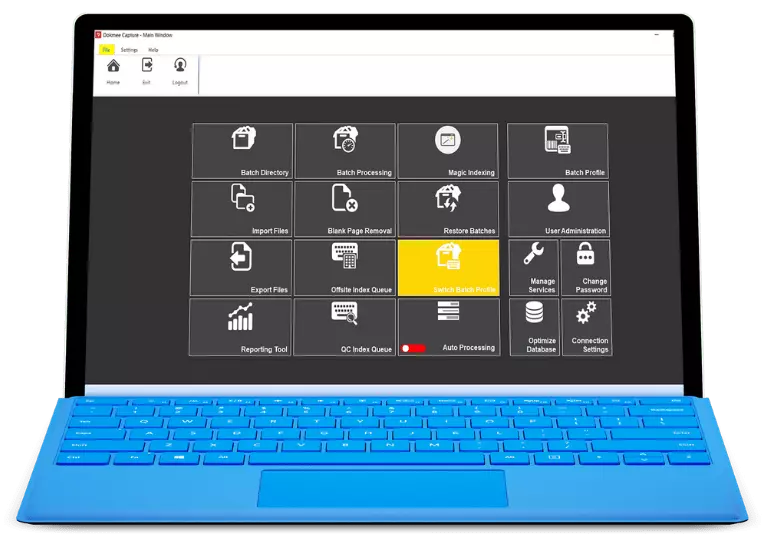
Indexing can be configured using many metadata templates, offering manual and automated options with full support for PDF bookmarks and barcode scanning.
Documents and metadata can then be exported into your ECM, using standard formats like TIFF, PDF/A, JPEG, XML, CSV, etc.
The best part is that, unlike many capture solutions, Dokmee Capture offers unlimited scanning, meaning that there is no pay-per-click system. Combined with powerful OCR, automated indexing, and reporting features, the software increases your ROI without compromising on functionality or control.
With Dokmee, you can capture your documents from any device, including your mobile.
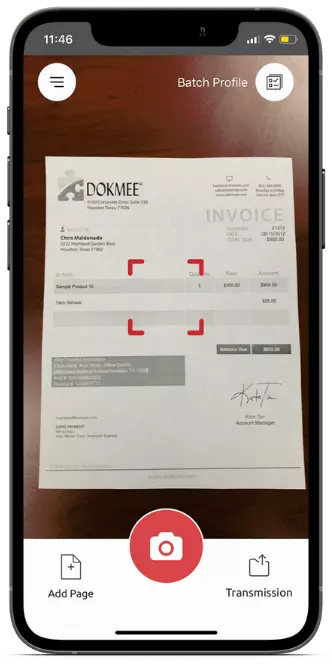
Dokmee Forms allows you to create customizable electronic forms, so you can gather internal HR data, customer feedback, compliance documentation, or anything in between. Dokmee Forms helps you create and manage forms without writing a single line of code.
Dokmee Forms has a drag-and-drop form builder. With a clean, user-friendly interface, forms can be assembled quickly using custom fields, file upload options (supporting PNG, JPG, MP4, and more), and built-in e-signature support.
The software also includes ready-made form templates and modular components, making it easier to design workflows around data collection.
You can also create these forms for both mobile and tablets that will be particularly useful for event-based data collection, for example.
Dokmee offers a theme designer so you can tailor every visual aspect to your brand identity. Add logos, use preferred language settings, and apply custom patterns to make your forms unique and completely cohesive with your business.
Some built in features include:
Protect your forms from spam and bot interference with native CAPTCHA validation and improve data integrity and platform security.
Operate securely from anywhere with Dokmee’s hosted cloud infrastructure.
Collect a multiple file types as part of form submissions, including documents, images, and videos.
Using Dokmee’s workflows, you can embed forms into automated business processes. The form builder integrates tightly with other business tools, ensuring that collected data can be routed to the right platforms via API or direct integration.
The tool also includes built-in analytics and reporting. You can analyze submission rates, form abandonment patterns, and errors so you can constantly improve engagement and efficiency.
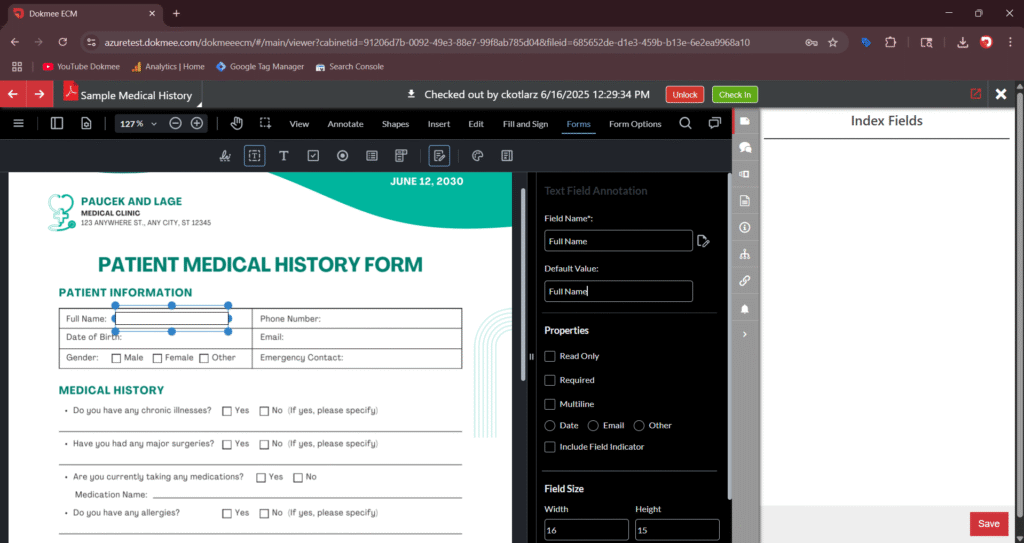
Dokmee offers a flexible deployment, meaning you can have an on-premise deployment, on the cloud, or hybrid. So that you can fully adapt to your document sensitivity and needs.
An on-premise deployment will be a better fit for organizations with strict data governance requirements, if you already have an on-premise infrastructure, or if you’re looking for deeper customization and control.
In this case, software and hardware reside within the organization’s physical location, offering unparalleled control and the ability to customize solutions to specific business processes.
Sectors that can benefit from this system include healthcare, finance, and government, as they handle a large amount of very sensitive information that can ill afford a data leak.
The only downside is it does come with higher upfront costs and requires a dedicated IT team for ongoing maintenance, updates, and support.
A cloud deployment allows you to access the platform from anywhere in the world, which is perfect when you have remote workers.
There is a minimal up-front investment and is less dependant on internal IT resources. Additionally, it is a highly scalable method.
This model is especially well-suited for startups, SMBs, or fast-growing organizations that need a flexible solution without sacrificing security or functionality.
Lastly, you can also combine both on-premises and cloud deployment in a hybrid deployments.
Dokmee’s hybrid deployment offers a strategic balance. This approach enables data and applications to be distributed across both environments, increasing cost-efficiency and data security.
Hybrid deployment is perfect for companies undergoing a gradual migration to the cloud, or those who need to keep sensitive data on-premise for compliance while using cloud solutions for other workflows.
While it offers greater flexibility, it also introduces complexity in management and integration, often requiring specialized IT expertise.
Dokmees ratings include:
Capterra 4.7/5 | G2 4.5/5 | Software Finder 4.9/5 | Trust Radius 8.9/10
Users celebrate Dokmee’s strong integrations with other tools.
With Dokmee you can also integrate with productivity tools (DocuSign, Microsoft package, etc) that will allow you to edit presentations or email documents without having to leave the software at any time.
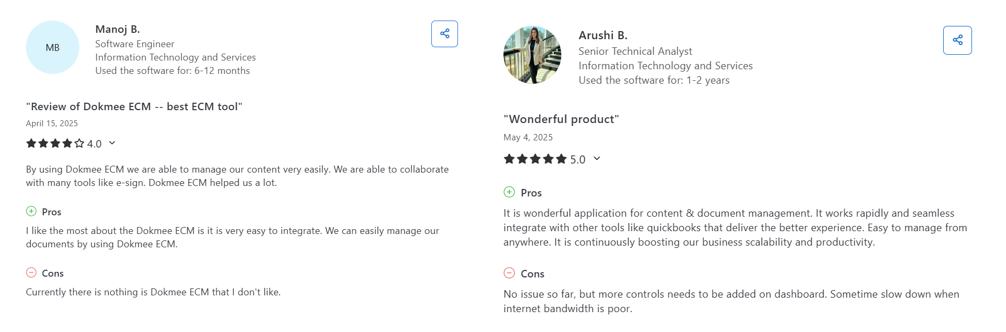
Other users have also mentioned they enjoy the many features the ECM offers including it’s security layers, such as two-factor authentication or personalized logins.
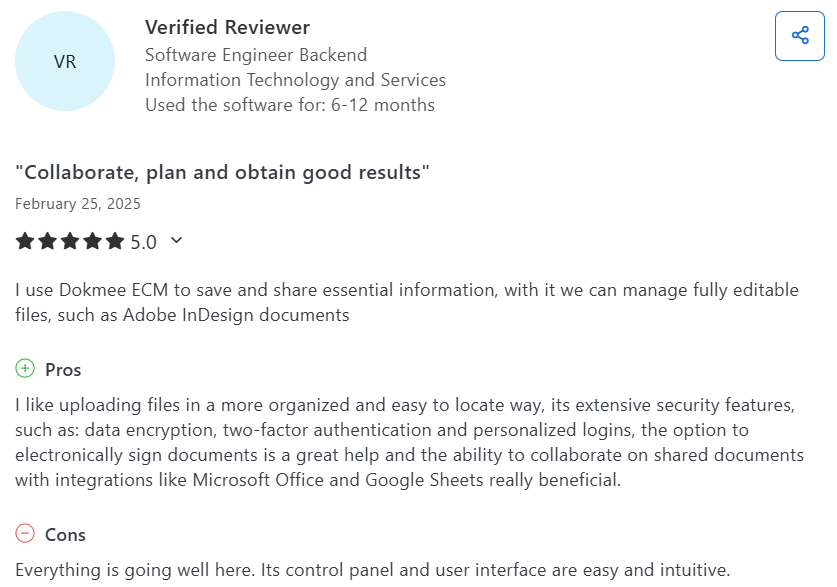
Dokmee is available in almost any every language there is. And resources are available in English, French, and Spanish.
Dokmee ECM offers many features for document capture, storage, indexing, retrieval, and archiving.
Its support for structured metadata, version control, and audit trails ensures that documents are organized, traceable, and secure.
Dokmee ECM includes mobile-friendly access and a browser-based interface, enabling secure document access from anywhere.
Additionally, forms can be created to fit mobiles.
Dokmee allows you to create intricate workflows to ensure seamless team collaboration, reduce human error and increase efficiency.
Workflows can automate approvals, reviews, signing, etc.
Although workflows are easy to build, you can also ask the Dokmee team to build the more comprehensive ones for you.
Magic Indexing, OCR, barcode recognition, and AI-based scripting tools make document retrieval fast and highly accurate, reducing manual effort and human error.
No matter how sensitive your documents are or how widespread your team is, Dokmee allows you to deploy the tool in a way that fits all of your needs.
While the interface is user-friendly, some of the advanced features (like scripting or workflow customization) may require training or technical expertise, particularly for complex implementations.
In on-premise or hybrid environments, the system’s performance can depend on your internal infrastructure and proper configuration, which may require experienced IT support.
Highly specific customizations, especially in workflows, scripting, or integrations, may require assistance from Dokmee’s support team or third-party developers.
Luckily, the team is always there to help.
Dokmee and DocuWare are two major ECM systems, and sometimes chosing between them can be tough.
Both Dokmee and DocuWare offer important features such as document indexing, workflow management, version control, and secure access controls.
| Features | Dokmee | DocuWare |
|---|---|---|
| OCR and indexing | AI Indexing, Magic Indexing, ABBYY OCR | Basic OCR, no built-in AI indexing tools |
| Scanning costs | Unlimited, no per-click charges | Volume-based pricing, potential overages |
| Workflow automation | Powerful, drag-and-drop with scripting | Advanced workflows, but complex to configure |
| Deployment options | On-Premise, Cloud, Hybrid | Primarily Cloud, some On-Prem |
| Security and audit trails | Role-based access, detailed audit logging | Strong audit trail and security features |
| Support and customization | High-touch support, flexible customization | Strong support but professional services fees |
However, Dokmee stands out with features like unlimited scanning without per-click charges, powerful AI-based indexing (via scripting and Magic Indexing), and a more affordable pricing model that appeals to small and mid-sized businesses.
Dokmee also offers greater deployment flexibility, supporting on-premise, cloud, and hybrid environments. DocuWare also offers cloud and on-premises options, but with heavier focus on cloud, which may not be ideal for firms with strict compliance needs.
Dokmee’s intuitive interface and ease of implementation also help your team adapt to the ECM much quicker.
While DocuWare may have more integrations and complex enterprise environments, it does have a much steeper learning curve and heavier financial overhead, especially for businesses that don’t need deep ERP integrations or extensive IT support.
Dokmee delivers a balanced, user-friendly, and budget-friendly ECM solution with strong automation and security features, making it the best choice for businesses who need strong features without having to spend a lot or waste time in training.
All of these reasons make Dokmee the best document management system and enterprise content management system.
Yes, Dokmee is the right choice.
Whether you’re looking for a basic DMS or a more advanced ECM, Dokmee hass you covered.
Dokmee’s user-friendly interface is accessible via web browsers and mobile apps, ensuring remote access and flexibility for distributed teams.
The platform integrates with common business tools such as Microsoft Office, QuickBooks, and various ERP systems.
If you’re looking to digitize your documents and follow consistent document governance, Dokmee offers a scalable, secure, and feature-rich solution that addresses both day-to-day operational needs and long-term archival requirements.
If you want to know more, feel free to request a demo today or give Dokmee a go.
Dokmee is an enterprise content management (ECM) solution used to capture, store, manage, and retrieve digital documents.
ECM software is a platform that helps organizations capture, store, manage, and distribute their electronic content and documents throughout their lifecycle, ensuring secure and efficient information management.
Implementing ECM software offers benefits such as improved document organization, enhanced collaboration, increased productivity, streamlined workflows, better compliance with regulations, reduced storage costs, and faster information retrieval.
Dokmee supports flexible deployment options: on-premise, cloud-based, or hybrid environments.
Yes, Dokmee integrates with Microsoft Office, QuickBooks, DocuSign, and other business tools.