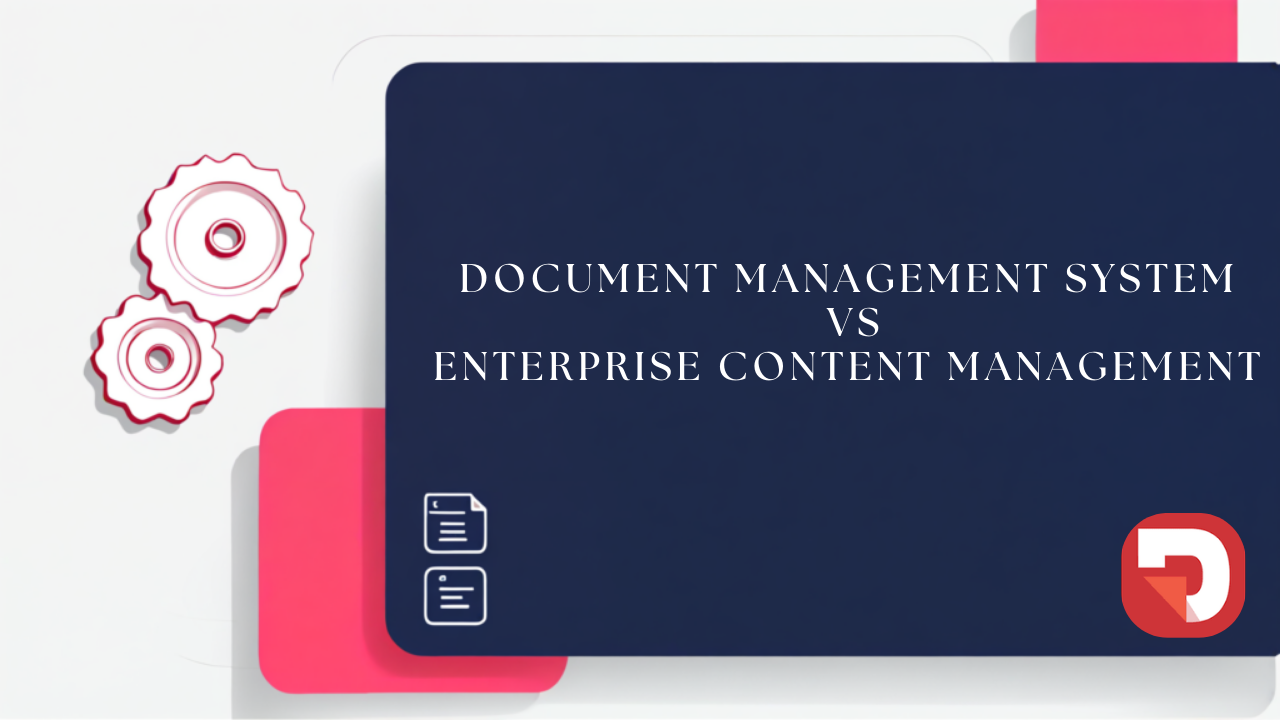
Document Management System vs Enterprise Content Management (DMS vs ECM)

Using the right tools, you can increase productivity by 20-25%.
There are many factors that go into the decision-making process.
For example, has your company grown and your current systems fall short? Do you need strong automation? Do you need to enforce strict security measures?
If the answer to all of these questions is “Yes”, you need to know about enterprise content management.
Enterprise content management, or ECM, is a collection of tools and strategies designed to capture, store, manage, preserve, and deliver your enterprise’s content and documents.
An ECM platform is software that combines these tools and strategies. An ECM platform will have many features in common with DMS, however it is a much more complex and comprehensive system more suitable for larger companies and enterprises.
ECM helps organizations reduce inefficiencies, ensure regulatory compliance, and transform raw data into actionable knowledge. In other words, take unstructured data and organize it into structured information you can use.
An ECM will manage and process your documents throughout their entire lifecycle and will hold them in digital cabinet files for as long as you need them, until you wish to automatically destroy them.
With your enterprise content management system, you can set up intricate workflows so that your document can flow swiftly and automatically through different departments.
These features allow organizations to carry out business processes, such as contract approval, invoice processing, or policy review, by routing documents through predefined paths, notifying stakeholders at each step, and escalating delays as necessary.
ECMs make your document capture that much easier, as you can gather content from different sources and formats.
This may include paper documents scanned into digital form by optical character recognition (OCR) systems, electronic documents or forms, emails, web content, and social media.
Enterprise content management essentially takes those random silos and turns them into a cohesive knowledge ecosystem.
An ECM can sometimes be confused with a CMS, a content management system. However, these tools are completely different.
While an ECM is a comprehensive strategy and system to manage all of your organization’s content, a CMS is designed to create, manage, and publish content.
In other words, your ECM handles internal content (contracts, scanned documents, emails, or case files) and your CMS handles external content (web pages, blog posts, articles, social media posts).
The main goal of both tools is to act as your company’s document library, however, as we have mentioned earlier, an ECM goes beyond regular DMS features.
A DMS (document management system) focuses on the storage, organization, and retrieval of documents.
It provides basic tools such as version control, indexing, metadata tagging, search, and access permissions.
A DMS solves the problem of document chaos, helping teams keep files organized, secure, and accessible without providing broader business process capabilities.
An ECM system, on the other hand, includes all the capabilities of a DMS includes content capture, workflow automation, records management, collaboration, and compliance tools across an entire organization.
It is designed to manage not just documents, but all types of enterprise content, including emails, forms, images, and multimedia.
AI plays a pretty big role in ECM.
An ECM integrates technologies such as machine learning, natural language processing (NLP), and computer vision.
Thanks to AI, ECMs are able to achieve higher data accuracy and intelligent decision-making. This will allow businesses to move beyond traditional document management toward intelligent content services that proactively support business outcomes.
Traditional ECM systems required users to manually categorize and tag documents. Now, AI-driven tools can automatically recognize document types, extract key metadata, and classify content using machine learning algorithms.
Instead of relying solely on predefined rules and workflows, AI systems can learn from previous patterns to optimize process flows.
For example, AI can predict bottlenecks in approval processes or suggest the fastest routing path based on prior outcomes.
AI transforms how content is captured, categorized, analyzed, and utilized, enabling ECM platforms to deliver smarter, faster, and more secure information management.
ECM can manage all of your company’s documents, including structured, semi-structured, and unstructured data.
Documents that have already been organized in databases and can be accesses and understood easily by other teams.
While ECM systems are primarily focused on document and content management, they can interact with structured data by integrating with enterprise systems like ERP, CRM, and databases.
Structured data itself is typically managed outside the ECM in relational databases, but ECM uses it to enrich content through metadata, indexing, and searchability.
For example, structured data like invoice numbers, customer IDs, or contract dates can be linked to documents stored in the ECM, enabling advanced search and retrieval.
Semi-structured data isn’t fully cleaned, however, it can still be identifiable through tags, headers, or other similar elements.
Examples include XML files, JSON documents, emails, and log files. While not as rigidly formatted as structured data, semi-structured data offers some structure that enables analysis and transformation, making it especially useful in applications that require flexibility and scalability without sacrificing data context.
ECM platforms use content parsing, metadata extraction, and indexing tools to understand and manage this data.
For example, an ECM system can automatically extract sender information, subject lines, and dates from emails or interpret XML tags to categorize documents.
Unstructured data is raw and unorganized information and where ECM systems show their full potential.
It can be large texts or visuals that can be more complex to store, analyze, and retrieve, however, it does offer context, knowledge, and insights.
This includes text documents, scanned images, multimedia files, and correspondence.
ECM platforms use OCR, NLP, and AI-driven indexing to analyze and extract meaning from this data. They then apply metadata, version control, access permissions, and workflow automation to make this content discoverable, secure, and manageable.
For example, a scanned contract can be OCR-processed, tagged with metadata, routed for approval, and retained according to legal requirements.
An ECM’s main goal is to manage your company’s data. However, there is more to this story.
Enterprise content management offers 5 main functions: capture, storage, management, delivery, preservation.
Document or content capture is the process in which you gather your data.
You can capture your documents into your ECM by document scanning, electronic forms, and automated imports from other servers and shared folders.
The goal is to have every document in one unique platform that will act as a source of truth for the whole enterprise.
ECM systems offer OCR (optical character recognition) to extract data from your captured documents and analyze their content to add metadata tags.

Once your documents have been captured, they are safely stored in your digital file cabinets (or repository).
Your ECM will store all of your documents for as long as you decide and will only allow access to those who have permission to each file, this will grant a layer of security, reducing the risk of security breeches and document loss.
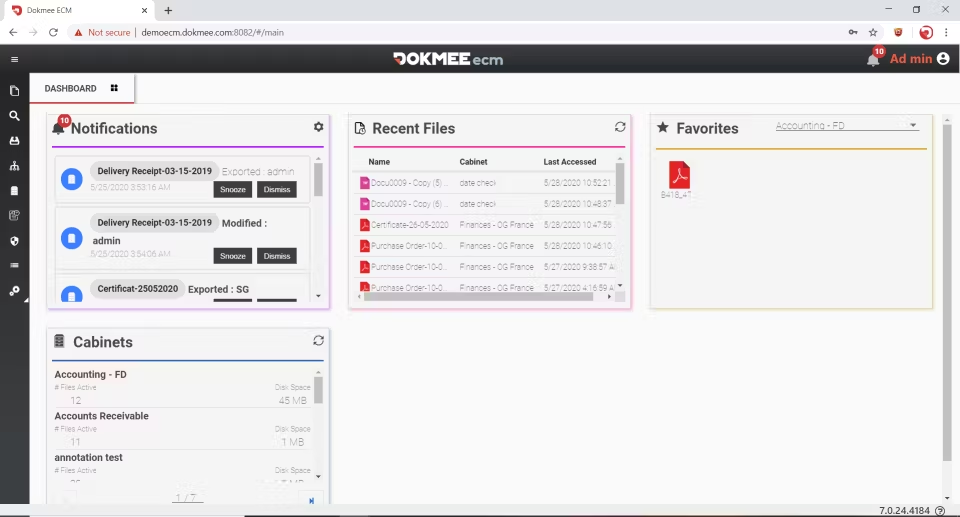
Your ECM stored your documents effectively, however, it goes beyond simply storing them.
ECM systems categorize and manage all of your documents through metadata, tags, and advanced indexing features, so you can efficiently filter your documents to have access to any file you may need.
This function is perhaps the most visible to end users and directly impacts how efficiently they can perform their daily tasks.
ECM systems also support version control, audit trails, access permissions, and document check-in/check-out processes.
Your documents can be retrieved by advanced search capabilities, including full-text search, metadata-based queries, and AI-powered semantic search. You can quickly locate relevant documents.
Effective management also includes document linking, relationship mapping, and workflow integration.
The deliver function focuses on making content accessible to the right team members.
ECM systems provide features that allow secure document distribution, this can be automated in workflows. Documents will be sent automatically to each member exactly when they need them. For example, after a contract has been signed and stamped by the CEO, it can be sent back automatically to HR.
With workflows, content is routed for approval, review, or action based on predefined rules. ECM systems can also generate alerts, reports, or summaries to support decision-making and keep workflows moving efficiently.
Additionally, content can be delivered across several platforms and devices, supporting remote access, mobile usage, and collaboration across departments or geographic locations.
Integration with email, cloud drives, or enterprise applications ensures seamless content flow across the organization.
There comes a time when certain documents stop being relevant, they reach their end point, or they have to be stored for a long time until they may be needed again (audits, contract termination…)
Your ECM can preserve essential information, archive outdated but necessary records, and safely deleting obsolete or non-compliant data.
Preservation ensures that important records, such as contracts, legal documents, or historical records, are safely kept for legal or strategic reasons. ECM systems offer immutable storage, digital signatures, and access logs to support compliance with standards like GDPR, HIPAA, or ISO.
Archiving moves inactive content out of active workflows and into long-term storage, reducing system clutter without being lost in obsolete files. This improves system performance and supports data retention policies.
Deletion is carried out according to ****retention schedules and organizational policies, ensuring that content is not kept longer than necessary.
ECM systems control all of your documents and content from the moment they are captured.
Enterprise content management offers a wide variety of advanced features that will help your enterprise make the most out of every document and increase efficiency.
Some of our favorite features include:
One of ECM’s best features are the security layers you can add to your documents to protect confidentiality.
In every document or file you can apply a set of roles and permissions that will ensure that only authorized users access every piece of content.
Additionally, ECMs track all user actions for accountability and compliance auditing.
Automated workflows reduce manual handoffs and the risk of human error. With automated workflows you can also guarantee quicker processes, less missed deadlines, and a detailed overview of the document’s status, updates, and deadlines.
A visual workflow designer with a drag-and-drop interface allows users to create intricate workflows without any prior knowledge on coding.

ECM systems will store and manage your documents during their entire life cycle in a centralized hub where it is available to all relevant team members.
Additionally, your ECM will track changes made to documents so your team always has access to the most current and relevant document, avoiding obsolete copies.
ECM systems support retention schedules based on document types or metadata attributes, automatically triggering archiving or deletion according to policy.
Your records will be retained for the legally mandated duration while obsolete or redundant information will be disposed securely.
Advanced indexing and metadata tagging in ECM systems assign detailed and structured information to your files. Including keywords, dates, categories, clients, locations, and any other relevant data that can be useful to categorize and retrieve your documents.
OCR (optical character recognition) converts scanned images or PDFs of text into machine-readable data, allowing ECM systems to extract and tag metadata automatically from physical or handwritten documents.
ECM systems make collaboration between team members much more seamless, facilitating delivery of documents from one department to another.
Through web portals, mobile apps, or integrations with other productivity tools, you can review, annotate, and co-author documents in real time, regardless of where they are based (particularly useful for companies with remote workers!).
Most popular ECMs will offer mobile-friendly interfaces so you can access your documents at any time.
ECM systems tend to be straight forward tools that can be implemented quite easily.
However, there are 5 steps that you will have to consider before taking the plunge.
1. Define your ECM deployment
You can either host your ECM on the cloud, on-premises or in a hybrid way (i.e. on the cloud and on-premises).
This will depend on how sensitive the content your enterprise carries is.
| Feature | Cloud ECM | On-Premises ECM | Hybrid ECM |
|---|---|---|---|
| Deployment | Hosted by a third-party provider | Installed on local servers | Combination of cloud and local servers |
| Accessibility | Accessible from anywhere online | Limited to internal networks | Accessible both online and locally |
| Maintenance | Managed by the provider | Managed by in-house IT | Shared responsibility |
| Scalability | Highly scalable | Limited by local infrastructure | Moderately scalable |
For governments, manufacturing, construction (an many more), a cloud ECM is a perfect solution, as all your information will be held in the same place and you avoid any risks of losing important information in a catastrophe.
Cloud ECMs work particularly well when you have large enterprises with remote workers as it doesn’t require any manual setup and there is seamless collaboration between all team members globally.
2. Plan the type of content you will be working with
It is important to know what types of content your enterprise will carry in order to plan your workflows and initial categories accordingly.
Bear in mind, that your initial set up does not have to be the final product and you can add as you go.
Make sure your plan and your chosen ECM is scalable so your system can grow with your business.
3. Assign roles and permissions
Not everyone inside your enterprise will have access to every piece of content.
It is important that you decide who will be able to view, print or send, and edit, who will be able to only view, and who will have no access.
Again, as you go you can change permissions for your team members. However, not defining limits clearly from the start can result in forgotten security measures that can lead to data leaks and breeches.
4. Integrate with other systems
Make sure that your current tool stack integrates with your ECM to make the migration and capture of data much easier.
This can include CRM, email, productivity tools (such as Microsoft Office), HRMS, databases, or other cloud storage tools, among others.
5. Launch and monitor
Once you’re ready, launch your ECM. You can do so all at once, or in test groups, where you can teach your teams gradually or manage certain types of information before you include it all.
Migrate all of your information (or the relevant data at that stage) from your current system and make sure everything runs smoothly.
For the first period, make sure you monitor audit trails carefully to see if you have to make any adjustments.
ECM is a strategic system that will completely change your document management.
By capturing, storing, managing, delivering, and preserving content, ECM platforms reduce inefficiencies, enforce compliance, and turn unstructured data into actionable knowledge.
Dokmee is an ECM solution that combines advanced document capture, OCR-based indexing, intelligent metadata tagging, and customizable workflows with user-friendly dashboards and mobile access.
Its features include secure document storage, automated approvals, role-based access controls, and AI-powered search, enabling teams to retrieve and act on content faster than ever.
If you’re ready to upgrade, contact Dokmee for a free demo.
Schedule Your Free Demo—Anytime, Anywhere
Experience enterprise-grade ECM with zero hidden fees and instant ROI:
“Dokmee cut our retrieval time by 70%—we saw ROI in 45 days.”
Chad P., CTO