According to Interact, 19.8% of business time, or roughly one full day per workweek, is wasted by employees searching for information to do their job effectively.
Fragmented editing workflows that plague organizations today are a primary cause. Your team downloads a contract, uploads it to a free PDF editor, sends it to an e-signature tool, and then emails the “final” version, hoping it’s the right one.
This app-hopping kills productivity and creates serious security and version control risks across dozens of unsecured home networks and devices.
The fix is simple: stop switching between tools and regain full control over your business information. A modern Document Management System (DMS) brings editing, signing, and collaboration into one secure, centralized environment.
What Is Document Editing?
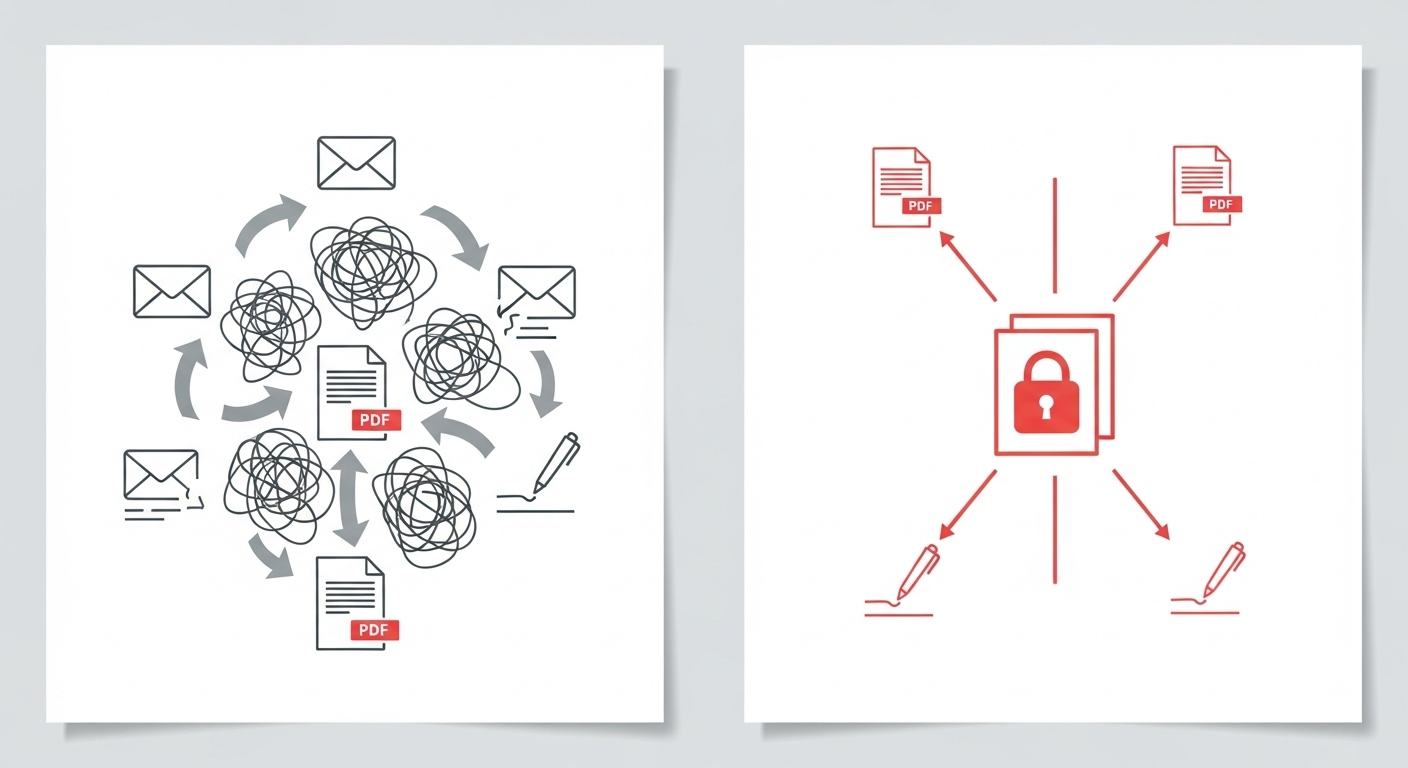
Integrated document editing is the practice of modifying, annotating, and signing your files directly within your Document Management System (DMS) or Enterprise Content Management (ECM) solution
Instead of using multiple disparate applications, such as online PDF editors and e-signature tools, your team can open, edit, and save documents without them ever leaving the controlled system.
This is how a DMS tracks every change, preserves every version, and maintains security throughout the document’s lifecycle.
Ready to see how centralized editing works? Dokmee’s Microsoft 365 integration allows your team to edit documents in a secure, controlled environment.
[Contact us for a Free Demo →]
Why Free Document Editing Tools Create Business Risks
The patchwork of free online tools your team uses for document editing isn’t actually “free”.
It comes with hidden costs.
When your employees work from different locations without a central, controlled environment, these hidden costs become serious business risks.
Version Control and Lost Edits
Version control becomes impossible when a document lives in multiple places at once (desktops, email, cloud drives).
This leads to teams wasting hours reconciling changes or acting on outdated information, which puts deadlines and deals at risk.
Security Gaps
.png)
Every time an employee uploads a sensitive business document to a free, unvetted online tool, you lose control over your data.
You have no oversight of that platform’s security policies, which increases the risks of security breaches that expose your confidential information.
Compliance Risk
For regulated industries, the lack of audit trails in free tools is a trap. You can’t prove compliance without a clear document history, and you risk severe financial penalties.
- In 2016, Advocate Healthcare was fined $5.5 million dollars following breaches affecting approximately 4 million patient records.
- In 2012, HSBC agreed to a $1.9 billion settlement after U.S. authorities found serious anti-money-laundering compliance failures.
These are fundamental business risks that a modern DMS is specifically designed to solve. In short:
| Feature |
Free Online Tools |
Dokmee |
| Version Control |
None. Creates multiple file versions. |
Automatic. A single master file. |
| Security |
Unvetted. Data can be exposed or sold. |
Enterprise-grade encryption and controls. |
| Audit Trail |
Non-existent. No record of changes. |
Complete, time-stamped log of every action. |
| Integration |
None. Requires app-switching. |
Seamlessly integrated with Microsoft 365. |
| Access Control |
Public of link-based. |
Granular, user-based permissions. |
How Dokmee Centralizes Editing: Key Features
An integrated DMS or ECM platform, such as Dokmee, allows you to manage the entire lifecycle of your business-critical documents from a single, secure platform.
This goes far beyond simple file viewing. It provides comprehensive editing and collaboration capabilities for the most common document types your business relies on.
Editing, Signing, and Redacting PDFs
PDFs are the standard for final-form business documents, but they’re often difficult to work with. A DMS with integrated PDF tools solves this problem. It allows you to:
- Fill and sign forms: Complete contracts, onboarding paperwork, or applications directly within the system. You don’t need a separate e-signature tool like DocuSign.
- Redact sensitive information: Securely and permanently remove confidential data from a document before sharing it. This is a critical function for legal and HR departments.
- Annotate and comment: Add notes, highlight text, or request changes on a document, with all feedback tracked and attached to the file’s history.
Real-Time PDF Editing in ECM Software
Your team frequently uses documents like Word, Excel, and PowerPoint.
A modern DMS integrates directly with tools like Microsoft 365. They can seamlessly collaborate in real time. Although legacy systems like SharePoint offer basic versioning, true DMS enhances this process with superior workflow and control.
You can co-author reports, update financial models in Excel, or build client presentations in real time. Every change is automatically saved as a new version, so your team doesn’t need to email drafts back and forth; everyone is always working on the definitive “master” document.
Managing Images and Videos
Beyond documents, ECMs like Dokmee are also capable of managing the versions and metadata of your creative and marketing assets. You can:
- Control versions of designs: Ensure your marketing team is always using the latest approved logo or ad creative.
- Tag and organize media: Add custom metadata to images and videos, making them easily searchable by campaign, product, or date.
- Manage training materials: Keep your video-based training materials and instructional guides organized and up-to-date.
Now that you understand what you can edit, let’s look at how this process works in practice.
How Dokmee Compares to M-Files or Laserfiche
Platforms like M-Files and Laserfiche offer powerful features, but Dokmee’s standout feature is its seamless and intuitive Microsoft 365 integration and ease of use. Here are the main differences between these three solutions:
| Feature/Aspect |
Dokmee |
M-Files |
Laserfiche |
| Starting Price |
Quote-based |
Quote-based |
$50/user/month (Starter) |
| Microsoft 365 Integration |
Seamless and intuitive. Native-feeling editing of Word/Excel feels. Minimal training required. |
Good integration available. |
Limited integration capabilities. |
| Ease of Use |
Exceptionally user-friendly. Minimal training required, intuitive interface. |
Moderate learning curve, can be complex to set up. |
Steeper learning curve, more complex interface. |
| Setup and Implementation |
Simple setup. Quick deployment with straightforward configuration. |
Complex setup reported by users. |
Complex implementation process. |
| Rich Media Asset Management |
Advanced media handling. Manages rich media assets with custom data fields. |
Standard document management. |
Standard document management with some media support. |
| Document Capture and Scanning |
Advanced OCR. Converts papers to searchable electronic files with data capture options. |
Strong document digitization capabilities. |
Strong scanning and OCR capabilities. |
| Workflow Automation |
Rules-based document routing. Easy workflow creation with automated processes. |
Advanced workflow capabilities. |
AI-powered workflow automation. |
| Security Features |
Enterprise-grade security. Multi-user access controls, file restrictions, audit logs. |
Strong security features. |
Enterprise-level security. |
| Scalability |
Highly scalable. Adapts to any business model, from small businesses to enterprises. |
Highly scalable for large enterprises. |
Enterprise-focused scalability. |
| Search Capabilities |
Text-based searchability. Advanced document indexing and search functionality. |
Metadata-driven search system. |
Advanced search with AI capabilities. |
| Customer Support |
Excellent customer service and highly rated support team. |
Good customer support. |
Standard enterprise support. |
| Target Market |
Versatile. Small to large businesses, especially marketing/creative teams. |
Large enterprises primarily. |
Large enterprises and government. |
The 4-Step Secure Editing Workflow in a DMS
.png)
Let’s look at how you can edit your documents in a DMS using Dokmee an an example.
The Dokmee workflow is designed to be both powerful and intuitive. It makes secure, integrated editing a seamless part of your team’s day and replaces chaos with a simple, fully trackable process.
1. Step 1: Securely Find and Check-Out Your Document
Start by navigating to the Dokmee centralized repository.
Here, you can use the “advanced research” function to instantly find the document you need. When you’re ready to edit, you perform a “check-out.”
A check-out locks the document. It prevents anyone else from making conflicting changes while you work. This simple step is the pillar of effective version control; team members can’t overwrite each other’s work or edit an outdated draft.
2. Step 2: Edit with Integrated Tools
Once the document is checked out, it opens directly within the Dokmee interface using a built-in integration with Microsoft 365. You see the familiar Word, Excel, or PowerPoint ribbon and can make your changes just as you always have.
The difference is that the document never leaves the secure Dokmee environment. There’s no need to download a file to your desktop, open a separate application, or upload it to an online editor.
Since app-switching is effectively eliminated, the security risks associated with having sensitive files across multiple locations are drastically reduced.
3. Step 3: Save with Automatic Versioning and Comments
As you make your changes and hit “Save,” Dokmee’s version control system works automatically in the background. Instead of overwriting the previous file, the system saves your work as a new version.
You can also be prompted to add a short comment summarizing the changes you made. This creates a clear, human-readable history of the document’s evolution, which is invaluable for tracking project progress and understanding the reason behind specific edits.
4. Step 4: Check-In to Create an Audit Trail
When your edits are complete, you “check-in” the document. This action saves the final version and unlocks the file. Now, other team members can view or check it out.
The final step is what solidifies your compliance and security.
A manager or administrator can now view the document’s complete, time-stamped audit trail. This log shows exactly who checked the document out, when they checked it in, and the comments associated with their changes.
This check-in process also solidifies your security architecture. Because the document is now securely back in the system, managers can confidently apply granular, document-level permissions (such as read-only, print-restricted, or watermark-enforced) tailored to specific users or departments.
In other words, you have a complete, unchangeable record of the document’s history, plus the fine-tuned control over its visibility that regulatory audits demand
The Benefits of an Integrated Workflow
.png)
This streamlined workflow brings convenience to your organization and solves problems that plague disconnected editing processes.
Increase Productivity by Reducing Errors
Once you eliminate the need to switch between multiple apps, you reclaim the hours your team wastes searching for files and managing different versions. This is a practical solution for real teams, for example:
- On Software Advice, Ruggero, an employee in a mid-sized company, noted, “My experience with Dokmee ECM has been great. The software has allowed us to efficiently work together as organization members on different projects remotely through ease in access of files and uploading of research paperwork.”
- This sentiment is shared by Jared, who works in a 10,000+ employee Automotive company. He said, “Being able to scan and store all my important documents in one place has saved me a lot of time and allowed me to be more organized. I have also noticed more collaboration and communication in my team […]. Additionally, document security has been significantly improved […]”
This process guarantees that everyone is always working on the most current document, which reduces the costly errors and rework that arise from using outdated information.
Simplify Audits and Guarantee Compliance
The automatic versioning and complete audit trail provide an unchangeable record of every action taken on a document. This is what transforms audit preparation from a stressful, manual scramble into a simple, streamlined process.
Our customers highlight the “ability to track any document at any time” as a huge benefit. If your organization operates in a regulated industry, this means you can instantly prove who made what changes and when, which makes meeting compliance obligations straightforward and less stressful.
Centralize Security and Close Gaps
The most effective way to protect your sensitive information is to keep all your documents and editing activities within one secure ecosystem.
This process eliminates the security gaps created when employees upload proprietary data to unvetted, free online platforms.
Enable Secure Remote and Hybrid Collaboration
For modern hybrid teams, this centralized model is a lifesaver.
Dokmee’s cloud-based access and role-based permissions ensure that your employees can edit and collaborate on documents securely from any location or device, without compromising company data.
Every action is tracked, and governance is maintained no matter where your team works.
Edit Your Documents Natively with Dokmee
Ready to simplify how your organization edits and manages documents?
An integrated document management system transforms your workflow from a messy, high-risk process into a secure, efficient, and fully compliant operation contained within a single, seamless ecosystem.
Discover how Dokmee’s intuitive, scalable document management system can simplify your document storage, automate workflows, and boost compliance. All while keeping your data secure and easily accessible.
Start your free trial today and see how easy smart document storage can be with Dokmee.
Get Started with Dokmee →
Frequently Asked Questions (FAQ)
1. What is document editing?
Document editing is the process of making changes to a file, such as modifying text in a Word document, redacting information on a PDF, or adding comments. In a business context, modern editing takes place within a secure system to track changes and maintain a single source of truth.
2. Can I edit a document for free?
Many free online tools exist, but they come with hidden costs for businesses.
They create serious security risks when you upload sensitive data and lead to version control chaos. Your team might waste time working on outdated files when you use them.
3. How do I edit docs?
The common way is to download a file and use separate apps, but this is inefficient and risky.
The recommended business practice is to use an integrated Document Management System (DMS). A DMS allows you to open, edit, and save documents securely in one place. It eliminates version confusion and security gaps.
4. How does Dokmee track who made changes to a document?
Dokmee maintains a complete and detailed audit trail for every document.
This log tracks every action, including who viewed, edited, printed, or shared a file, along with a time stamp, meaning it creates a full, unchangeable history for compliance and accountability.
5. Can I edit Word and Excel documents in Dokmee?
Yes. Dokmee integrates seamlessly with Microsoft 365.
You can edit Word, Excel, and PowerPoint documents in real time directly within the platform, while the system automatically manages version control in the background.