
DMS in Real Estate: How to Use a DMS In Your Real Estate Agency

The firm that controls its information controls the outcome.
Every contract, every piece of evidence, and every client communication is a data point that can tip the scales or influence the court’s rulings.
Unfortunately, for many law firms, that case-winning intel is lost among heaps of documents in disorganized filing cabinets.
Legal malpractice claims averaged $228,000 in payouts, with many stemming from simple document errors.
At the same time, IDC research shows 21.3% of productivity loss comes from version control issues.
That’s why a DMS for legal teams should be your go-to solution.
For legal teams, a Document Management System (DMS) is specialized software that secures, organizes, and controls every document in your practice. It handles everything from contracts and case files to client communications and court filings.

Unlike generic cloud storage, such as Google Drive or Microsoft OneDrive, a legal DMS provides you with the specific features required to maintain compliance and protect attorney-client privilege.
Relying on traditional document management approaches, such as shared drives and email attachments, is inefficient. It raises countless risks that directly threaten your firm’s profitability and reputation.
The only way to mitigate these risks is to integrate a formal document management strategy. Here are the main issues you’ll be tackling with a DMS:
| Risk | Consequences |
|---|---|
| Malpractice claims | A lost document or missed deadline can lead to a client dispute and a costly malpractice claim |
| Lost Billable hours | Every minute an attorney spends searching for a file is a minute they can’t bill to a client. This directly reduces revenue |
| Compliance failures | Without a clear audit trail, responding to a bar audit or regulatory request becomes a stressful, high-stakes fire drill |
| Damaged client trust | Disorganization and slow response times erode client confidence and can harm your firm’s reputation in the market |
A DMS has many use cases.
Modern legal firms use them as an active tool that solves many operational problems. Let’s look at some of the best use cases:
A complex litigation case generates thousands of documents, including motions, discovery, correspondence, and evidence, over multiple years.
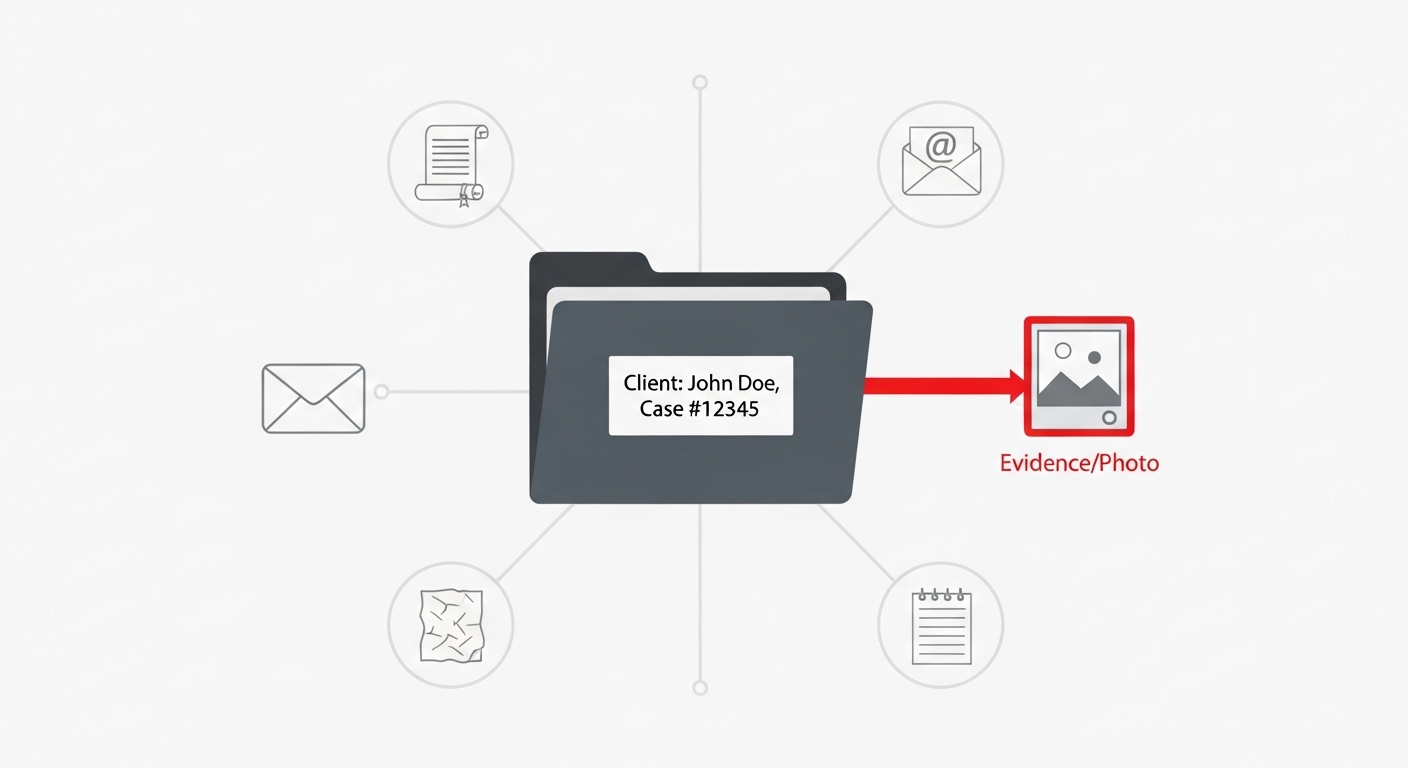
Without a central file, associates waste billable hours recreating research that already exists somewhere in the firm’s archives.
With a DMS, this issue is eradicated:
The result is that research that used to take hours now takes seconds.
Your team can focus on legal strategy instead of document archeology, and partners can access critical precedents instantly during hearings to achieve better case outcomes.
Two attorneys are editing the same contract.
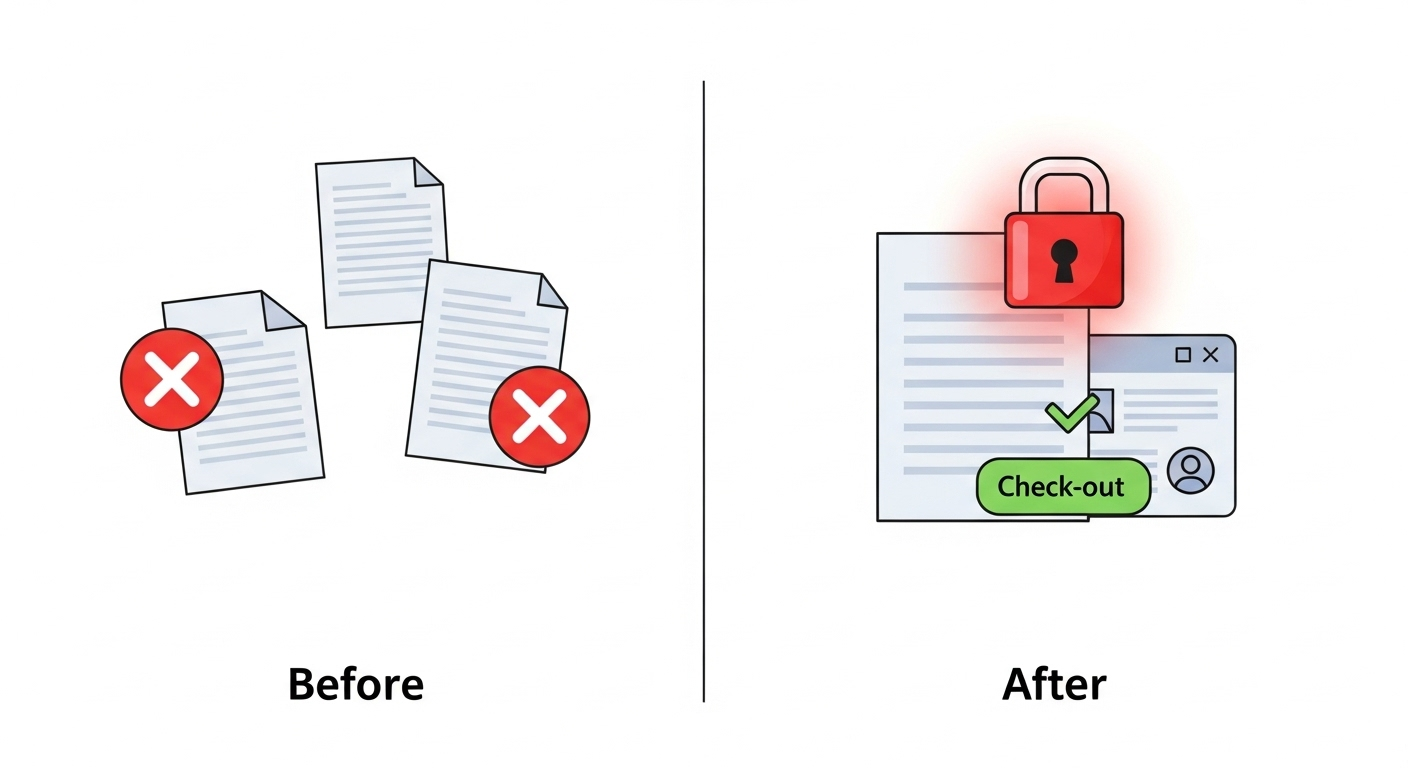
One works from a version saved to their desktop while the other works on an email attachment.
When the final documents are combined, they realize that they’ve accidentally omitted a critical clause, which creates a serious liability for your client.
A DMS solves this problem by enforcing a “check-out/check-in” system:
This eliminates the risk of version control errors that could trigger a malpractice claim. Contract negotiations move faster and more smoothly when everyone is guaranteed to be working from the single source of truth.
The state bar sends a notice for an audit. It requests specific client files and billing records with only a few days’ notice.
Your administrative team has to drop everything to scramble through filing cabinets and computer folders, hoping nothing is missing.
A DMS automates your document retention policy:
With this, compliance requests that once created firm-wide panic become routine administrative tasks. You can produce any requested document instantly, with complete confidence in your records’ accuracy and completeness.
Some tasks consume too much time. Integrating a DMS into your legal firm automates routine processes, helping your team reclaim hours for higher-value work.
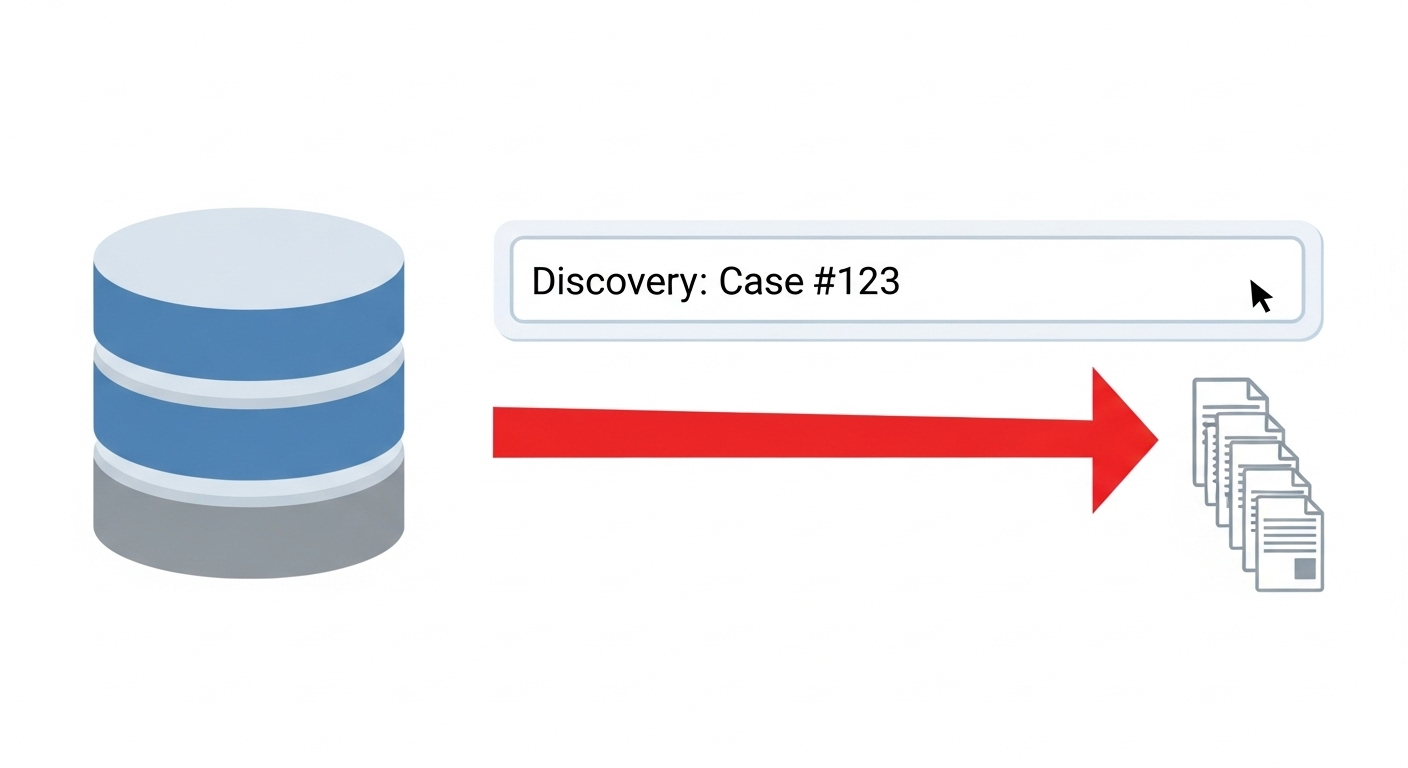
New client documents arrive via email and mail. Intake forms are scattered, and running a conflicts check requires manually searching old case files. This process can take hours.
A new client intake form automatically creates a digital matter file.
The system can then instantly search your entire document database for potential conflicts. Engagement letters and retainer agreements are sent, signed, and filed automatically, with proper security controls from day one.
As a result, you onboard new clients faster, project a more professional image, and prevent the ethical violations that can damage your firm’s reputation.
A contract draft travels via email between your firm, your client, and opposing counsel. Multiple versions exist at once, and no one is quite sure who has the latest draft or if it’s been approved.
An automated workflow routes the contract through a predefined approval chain. Each stakeholder gets a notification when it’s their turn to review.
The system tracks the status in real-time, and all comments and revisions are managed centrally.
Thanks to this automation, contract reviews that previously took weeks of back-and-forth emails are completed in days, with full transparency and zero risk of version control errors.
A discovery request from opposing counsel triggers a frantic, all-hands-on-deck search through emails, shared drives, and physical storage boxes.
It’s stressful and incredibly time-consuming, and there’s a high risk of missing something important.
Advanced search tools scan every document in your firm instantly.
You can apply a legal hold to all relevant documents with a single click, preventing their deletion. Built-in redaction tools allow you to securely remove privileged information before sharing.
As such, you respond to discovery requests quickly and confidently, drastically reducing the stress and non-billable hours associated with litigation support.
The practice of law today demands more than just legal expertise. Your firm is expected to operate exceptionally.
Its ability to manage its information directly impacts its profitability and its professional standing.
At Dokmee, we understand the challenges facing modern law firms.
Our DMS solution provides the matter-centric document control, ironclad security, and workflow automation that transforms a legal practice from document-reactive to strategically proactive.
From solo practitioners to large firms, Dokmee scales with your needs, giving you the tools to protect both your clients and your reputation.
Ready to become the premium force in legal practice?
Schedule your free legal DMS strategy session
A legal DMS creates comprehensive audit trails showing exactly when documents were accessed, modified, or shared.
This documentation helps prove compliance with deadlines and professional standards while ensuring critical documents are never lost or overlooked.
Yes, professional legal DMS solutions can integrate with popular practice management systems, billing software, and court e-filing systems.
A legal DMS must provide role-based access controls (so only authorized people can view a file), end-to-end encryption, and detailed audit logs. These features provide a secure environment for confidential client information.
Most law firms report saving 10-15 hours per attorney per week on document-related tasks after implementing a proper DMS.
This time can be converted directly into billable hours or used to improve client service and case outcomes.
A DMS automates compliance with document retention rules and creates a perfect, unchangeable audit trail for every client file. When auditors request specific records, you can produce them instantly with complete confidence.