Xerox has long been synonymous with corporate document hardware. So when the company launched DocuShare, many assumed it would deliver the same reliability and innovation in software.
But there’s a problem with that assumption. Building intuitive, collaborative software requires a very different skill set than engineering printers. And this gap shows.
DocuShare is functional, but in a way that often forces your team to adapt to its rigid, hardware-driven workflows rather than the other way around. What feels like a safe, legacy-backed choice can quickly turn into daily friction.
Modern teams expect agile, seamless, user-friendly tools. Brand recognition alone can’t fix a clunky interface. So the real question is: does DocuShare truly support today’s productivity needs, or does it feel like enterprise software trapped in another era?
Key Takeaways
- DocuShare is Xerox's enterprise content management platform that combines document management with workflow automation and compliance features
- The platform maintains a 4.0 to 4.3 out of 5-star rating but ranks 149th out of 423 document management systems, indicating solid functionality with limited market penetration
- Xerox prefers quote-based pricing. Hence, your monthly subscription fees will vary depending on our business’ size. ITQlick rated its pricing 6.4/10, meaning it’s slightly more expensive than the average.
- Users praise DocuShare's robust search capabilities and integration options but criticize its complex interface and expensive licensing model
- Organizations seeking modern ECM solutions may find better value in platforms designed with today's user experience expectations
What Is DocuShare?
.png)
DocuShare is Xerox's enterprise content management (ECM) platform that builds on the company’s history with documents by going digital. It evolved from a simple management system (DMS) to a comprehensive ECM solution.
It’s a mobile, intuitive, and easy-to-use enterprise content management platform that provides a comprehensive set of tools to automate processes, according to Xerox's positioning
Note: While a DMS focuses on storing, organizing, and retrieving documents, ECM encompasses broader content types and business processes across the entire organization. Click to learn more about the differences between DMS and ECM systems.
How Does DocuShare Serve Businesses?
DocuShare leverages AI-driven automation to help businesses capture, classify, and retrieve information more efficiently. Its focus is on simplifying content management while supporting digital transformation and hybrid work strategies.
The platform goes beyond basic file storage, offering capabilities designed for organizations that need enterprise-level solutions:
→ Intelligent automation to streamline repetitive workflows
→ Advanced search and metadata-driven indexing for quick retrieval
→ Seamless integration with existing enterprise systems
→ Built-in compliance and records management
→ Flexible deployment options: on-premises for IT control or in the cloud to reduce infrastructure costs
DocuShare scales with business needs, serving both small companies and large global enterprises. Its adaptability makes it relevant across industries where secure, centralized content management is critical.
An Expert Look Into DocuShare's Features
DocuShare packs comprehensive ECM functionality into what Xerox describes as an intuitive platform, though user experiences vary considerably based on organizational complexity and technical resources.
1. Metadata-Driven Search and Organization
.png)
DocuShare offers one of the best search capabilities in the ECM world. It uses metadata tagging to make documents discoverable through multiple search paths. Users can find content by project, department, document type, or custom business attributes.
The system automatically extracts metadata from common document types and allows administrators to create custom metadata schemas that reflect business-specific information needs.
This approach works well for organizations with consistent document classification practices.
2. Document Capture and Scanning Integration
.png)
Xerox is a major player in hardware, so it’s no surprise that their DocuShare software excels at integrating with scanning devices and multifunction printers.
The platform can automatically capture documents from various sources, apply OCR processing, and route them through predetermined management workflows. It’s especially effective in environments with a high volume of documents.
It’s designed to facilitate your organization’s digital transformation by automating content-centric business processes and supporting seamless workplace collaboration.
3. Version Control and Audit Trails
.png)
DocuShare provides comprehensive version control with check-in/check-out functionality, change tracking, and detailed audit trails.
When a user checks out a document to make edits, it becomes temporarily locked for others, which prevents simultaneous modifications and version conflicts. Once the user checks it back in, the updated version is saved and made available again. This effectively eliminates the risk of duplicate or conflicting edits.
With this process, the platform is also capable of maintaining complete histories of document access, modifications, and workflow actions, which keeps you compliance-ready 24/7. For organizations that need to prove who accessed what documents when, DocuShare's audit capabilities are thorough and reliable.
4. Workflow Automation
.png)
DocuShare includes workflow automation features that help organizations streamline document-heavy processes. Teams can design approval chains, set up automatic notifications, and configure routing rules based on document content or metadata.
For example, uploading an invoice can trigger a multi-step approval process: first sent to the department head for budget validation, then forwarded to finance for payment authorization, and finally archived with a timestamp once approved. The entire process runs automatically using metadata such as vendor name, invoice amount, or department code.
However, DocuShare’s workflow builder isn’t as intuitive as modern, low-code alternatives. While it covers standard automation needs, creating or modifying complex processes often requires technical knowledge. As business requirements evolve, organizations may need ongoing administrative support or even IT specialists to maintain and adapt these workflows effectively.
5. Secure Access Permissions and Role Management
.png)
DocuShare implements enterprise-grade security with granular permission settings, role-based access controls, and integration with existing directory services. As an administrator, you can specify exactly who can access a document, a folder, or a workflow, and how much freedom they have in interacting with it.
The security model is comprehensive but can become complex to manage as organizations grow and permission requirements become more specific.
6. Mobile and Remote Access
Custom DocuShare homepage with personalized navigation, task shortcuts, and onboarding panel, optimized for enterprise document access and user workflow
DocuShare provides mobile applications for iOS and Android devices. Users can access documents, participate in workflows, and capture new content from smartphones and tablets.
The mobile experience covers essential functionality, though some users report it feels less polished compared to consumer-grade mobile applications.
7. Integration with Third-Party Tools
DocuShare integrates with Microsoft 365, various ERP systems, and other enterprise applications through APIs and pre-built connectors.
The platform can synchronize with existing business systems to create unified content management workflows, placing all your business needs in one comprehensive system.
Integration capabilities are solid for common enterprise applications. However, for custom integrations, you may need professional services or technical development resources.
DocuShare Reviews: What Real Users Are Saying
Xerox DocuShare is ranked 149th out of 423 software in their category (Document Management Systems).
The rating of Xerox DocuShare ranges from 4.0 to 4.3 stars out of 5. This hints that while the tool is solid, its market visibility is limited compared to leading platforms.
What Users Like About DocuShare
Users consistently praise DocuShare's comprehensive document management capabilities and desktop integration.
"What stands out most about DocuShare is its robust document management capabilities that streamline the way businesses store, organize, and share content. Centralized Document Storage, Advanced Search Functionality, Automation of Workflows and Version Control.”
"I liked Desktop App, as it allows effortless desktop integration with minimal requirements,” added one user.
Xerox places immense importance on data security and access control features and has designed the software to be accessible and easily scalable with business needs. Users mention these facts frequently. One user said:
"We were able to lock down people accounts so end users were unable to print documents."
"It is easily scalable, grows with your online storage as your business does. Easy to Administer and Maintain."
- Speaking about the software’s web-based accessibility, one user noted:
“DocuShare is actually an internet paper management tool which allows you to easily store all the files of yours in one spot, access them on the internet and discuss them with every person."
Finally, users consistently praise the platform’s comprehensive approach and straightforward feature set. One user said:
"DocuShare is our extensive content and process management platform. This minimizes all the risks and uncertainties we face with respect to data security throughout the organization."
"It is lightweight and easy to use. It offers very strong list of features at an affordable price. The user interface is modern and easy to navigate."
What Users Don't Like About DocuShare
DocuShare is often criticized for struggling with performance when handling large volumes of documents and data at scale. This is damning, as Xerox’s background in hardware implies that the company should have perfected automatic document capture and management workflows.
"The performance can slow down when dealing with large volumes of documents or complex workflows, which might impact my efficiency."
"Working with large amounts of data is quite difficult and lacking effective filtering functions. Licensing is expensive and complicated, and some companies may not have the resources for it."
- Speaking about general performance and usability issues that affect daily productivity, one user noted:
“This is complicated and sometimes takes some time to run, control and search for a huge number of files. I also had trouble with processing applications. In an urgent situation, this can be quite worrying."
Beyond document management, users frequently complain about the pricing structure and transparency. For reference, DocuShare does not publish its subscription plans on the official software page, requiring you to contact their advisors for a quote.
"The one thing I do not like about DocuShare is it's way too expensive when compared with other instruments this way. The customer care of yours is unsatisfied with it,”
said one user. DocuShare is rated 6.4/10 pricing.
- Speaking about licensing costs, one user noted that they create barriers to broader adoption. He said:
"It’s cost prohibitive to add a large number of full-edit users."
- Some users appreciate the software itself but only have issues with the pricing. For example, one user affirmed:
“It lacks transparency when it comes to pricing but other than this, I have no complaints about the software."
Other less frequent complaints extend to the platform’s outdated UI and user experience. Several users complained that it’s hard to navigate.
DocuShare vs. Dokmee: A Direct Comparison
Fortunately, DocuShare is not the only solution that caters to both small and large enterprises.
While it offers enterprise ECM capabilities with Xerox’s hardware integration heritage, many modern solutions, such as Dokmee, provide modern content management designed for modern digital workplaces.
| Feature |
DocuShare |
Dokmee |
| Deployment Options |
On-Prem, Cloud |
Cloud, On-Prem, Hybrid |
| AI Search |
Advanced search (e.g., full-text, metadata) |
Fast keyword search and indexing, AI-powered discovery |
| Workflow Automation |
Yes (complex setup) |
Visual, user-friendly builder |
| Pricing Transparency |
Quote-based, higher than average, limited free demo available |
Quote-based, competitive, free demo available |
| User Interface |
Functional but dated |
Modern, intuitive design |
| Mobile App |
Available |
Native, streamlined experience |
| Learning Curve |
Steep for advanced features |
Minimal, immediate productivity |
| Hardware Integration |
Excellent (Xerox devices) |
Standard scanning integration |
| Implementation Time |
Extended for full features |
Quick deployment |
| Best For |
Xerox-centric enterprises |
All business sizes, modern efficiency |
If you’re leading a large enterprise that has the resources and experts to maintain complex systems, then DocuShare might be a suitable solution.
The smartest solution is Dokmee. It provides superior user experience and modern functionality without requiring Xerox ecosystem investment.
Which ECM Solution Should You Choose?
The choice between DocuShare and modern alternatives, such as Dokmee, depends on your organization's existing technology investments and user experience priorities.
When DocuShare Makes Sense
→ DocuShare delivers the most value to organizations invested in Xerox hardware. Teams that rely on multifunction printers and scanning devices gain seamless integration and operational efficiency, especially when processing large volumes of paper documents.
Enterprises with dedicated IT departments can also fully unlock DocuShare’s feature set and manage it without friction.
For security-driven environments, DocuShare offers enterprise-grade controls that take precedence over interface polish. It’s a strong fit where compliance and data governance come first
When Dokmee Provides Better Value
→ Dokmee excels for organizations that prioritize user adoption and want content management that works intuitively from day one. Teams seeking transparent pricing and predictable costs avoid the complexity of quote-based licensing models that can escalate unpredictably.
Beyond that, modern businesses that need workflow automation, collaboration features, and mobile access benefit from Dokmee's contemporary approach to content management.
Organizations without extensive Xerox hardware investments find better ROI in platforms designed for the modern digital workplace rather than legacy document processing workflows.
Conclusion
DocuShare is powerful, but it isn’t for everyone. It delivers solid enterprise content management, yet it comes with complexity, a steep learning curve, and pricing designed for organizations that already live in the Xerox ecosystem.
Most reports suggest starting costs around 15 dollars per user per month, but for larger teams the bill rises quickly, often reaching 1,000 dollars or more. That’s a serious investment, and it only makes sense if your workflows depend on high-volume document capture and tight hardware integration.
If that’s your world, DocuShare can work. But if you expect speed, a modern interface, and quick time-to-value, it might feel like software from another era. Many newer platforms now offer faster deployment, more intuitive user experiences, and pricing that doesn’t lock you into a single vendor.
Before you decide, ask yourself one question: do you want a system built for the future of work, or one designed for the legacy of hardware?
Choose Content Management Built for Today's Teams
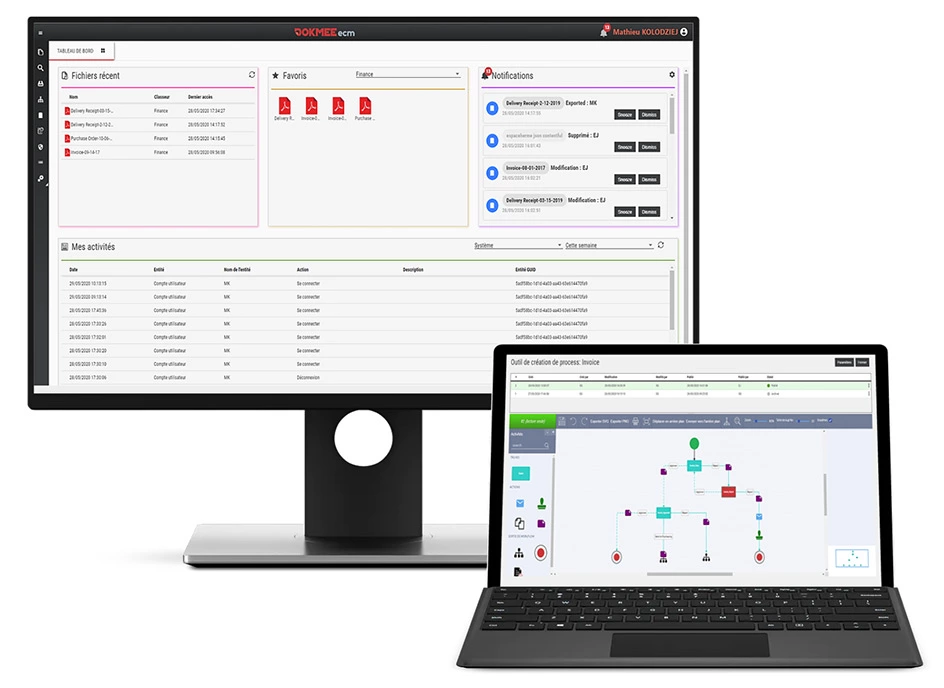
DocuShare represents Xerox's hardware-first approach to content management. It offers comprehensive functionality designed around traditional document processing workflows, but with a datedness that can slow down modern collaboration.
Dokmee is the modern approach: powerful content management and workflow automation delivered through interfaces that teams can use productively immediately, without requiring specialized training or vendor hardware investments.
Your team needs content management that accelerates work rather than creating new learning curves. Why invest in traditional enterprise complexity when focused, modern solutions deliver better results faster?
[Discover Why Teams Choose Dokmee's Modern Efficiency →]
Frequently Asked Questions
Is DocuShare safe?
Yes. DocuShare is designed for secure enterprise use. It offers encryption for data in transit and at rest, detailed access controls, and audit logs to track document activity. These features help organizations meet compliance standards and protect sensitive information.
What is DocuShare Go?
DocuShare Go is a cloud-native solution built for speed, simplicity, and smart automation. It uses AI to tag, route, and summarize documents automatically, making it perfect for small to mid-sized teams that want secure collaboration without heavy IT overhead.
DocuShare, on the other hand, is Xerox’s traditional enterprise content management (ECM) platform designed with deep customization, on-premises control, and complex workflows in mind.
How much does DocuShare cost?
DocuShare’s pricing isn’t public. Xerox offers quote-based subscriptions, based on your organization’s needs. Implementation and training costs also add up for enterprise solutions.
Some reviews note that DocuShare’s pricing starts at $15 per user per month for small businesses, scaling to approximately $1,000 monthly for organizations with 100 users. This is an estimation.
Is DocuShare cloud-based or on-premises?
DocuShare offers both deployment options: cloud-hosted for reduced IT overhead or on-premises installation for maximum control. Most organizations today choose cloud deployment for automatic updates and reduced infrastructure management.
What's DocuShare's main advantage over other ECM platforms?
DocuShare's primary advantage is deep integration with Xerox hardware infrastructure, making it ideal for organizations with extensive multifunction printer networks requiring automated document capture and processing workflows.