
Full Dokmee ECM Review: Test, Features and Benefits in 2025

When choosing a DMS many names pop up and choosing just one can be challenging.
Laserfiche has been considered a go-to solution for large institutions for many years.
However, is it the right fit for your team? Is it worth the complexity and cost that come this tool?
In this Laserfiche review, we will analyze features and take a look at what real users are saying.
Laserfiche is one of the original pioneers in the document management space, going back to 1987.
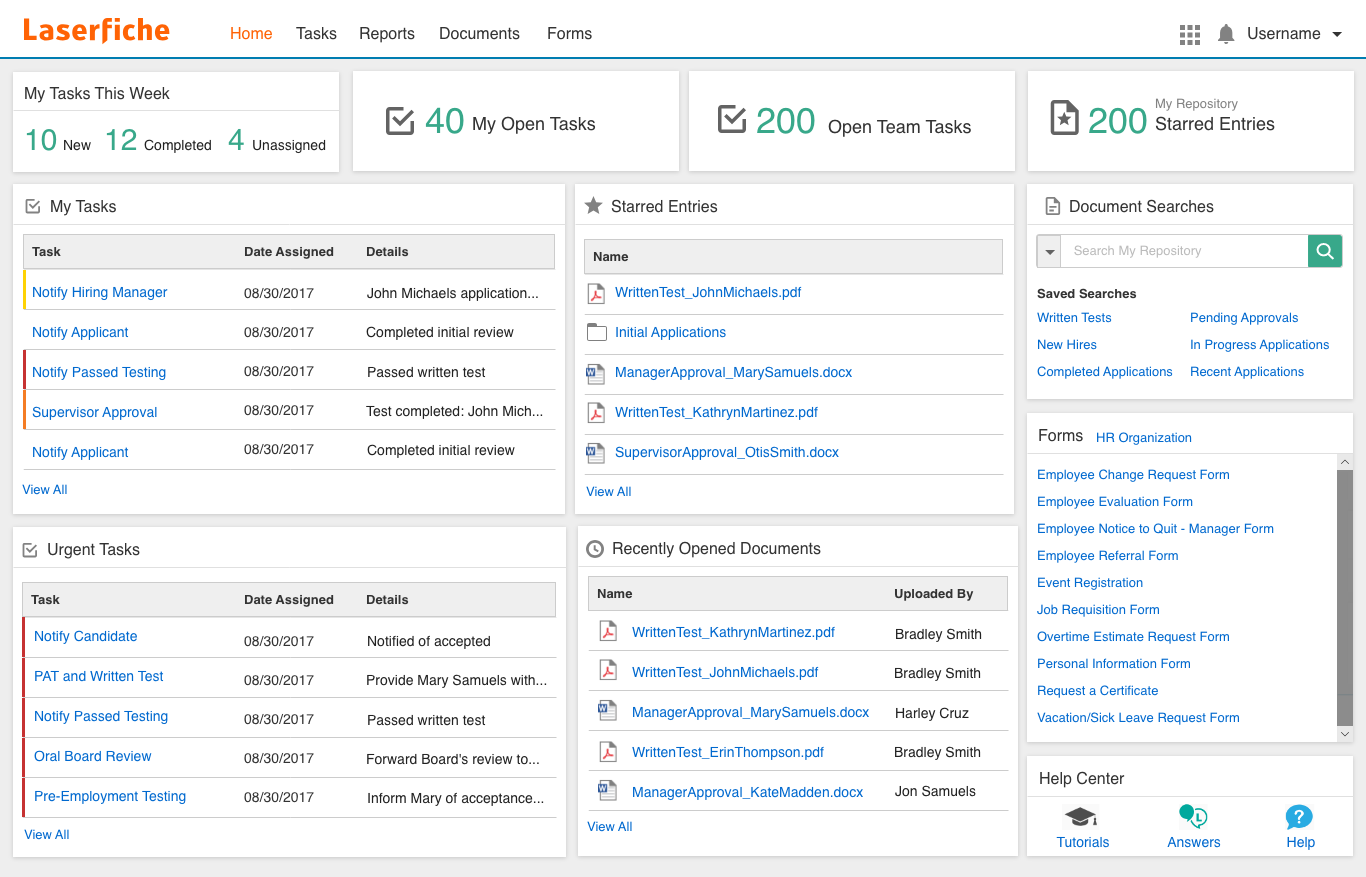
It’s a comprehensive Enterprise Content Management (ECM) platform built around a transformative strength: powerful process automation.
It provides solutions to large organizations in sectors like government, higher education, and finance.
These organizations typically have a higher management complexity and multi-stage processes like permit approvals and student records management under strict regulatory scrutiny.
Laserfiche is designed to take a manual, paper-based process, like onboarding a new employee or processing a complex insurance claim, and transform it into a highly structured, fully digital workflow using its powerful e-forms and automation builder.
This makes it a true enterprise-grade system, but also one that comes with a different level of complexity and cost compared to more modern, agile solutions.
Laserfiche works best in environments where rules, structure, and complex processes are routine.
Think of it as less of a simple document storage cabinet and more of a highly structured digital vault or a complex assembly line for your documents.
It’s a specialized tool for a specific type of job.
You’ll typically find Laserfiche in organizations like these:
A city clerk needs to digitize 50 years of public records and make them searchable, or a university records manager must manage a student’s entire academic lifecycle for decades according to strict regulations.
Laserfiche provides the powerful, long-term records management and compliance features these institutions require.
Imagine a Fortune 500 company where a single invoice requires a five-step approval process across three different departments.
The CFO needs a digital assembly line that routes the document to each person in a precise order, with an unchangeable audit trail for SOX compliance.
Laserfiche’s workflow builder is designed for exactly this kind of rigid, multi-stage process.
If your organization values rule-based automation over speed and a modern user experience, Laserfiche is likely on your shortlist.
Laserfiche is a comprehensive platform with a many features to offer.
But more features don’t always mean a better experience. Let’s break down what it feels like to work with its components.
This is Laserfiche’s best feature.
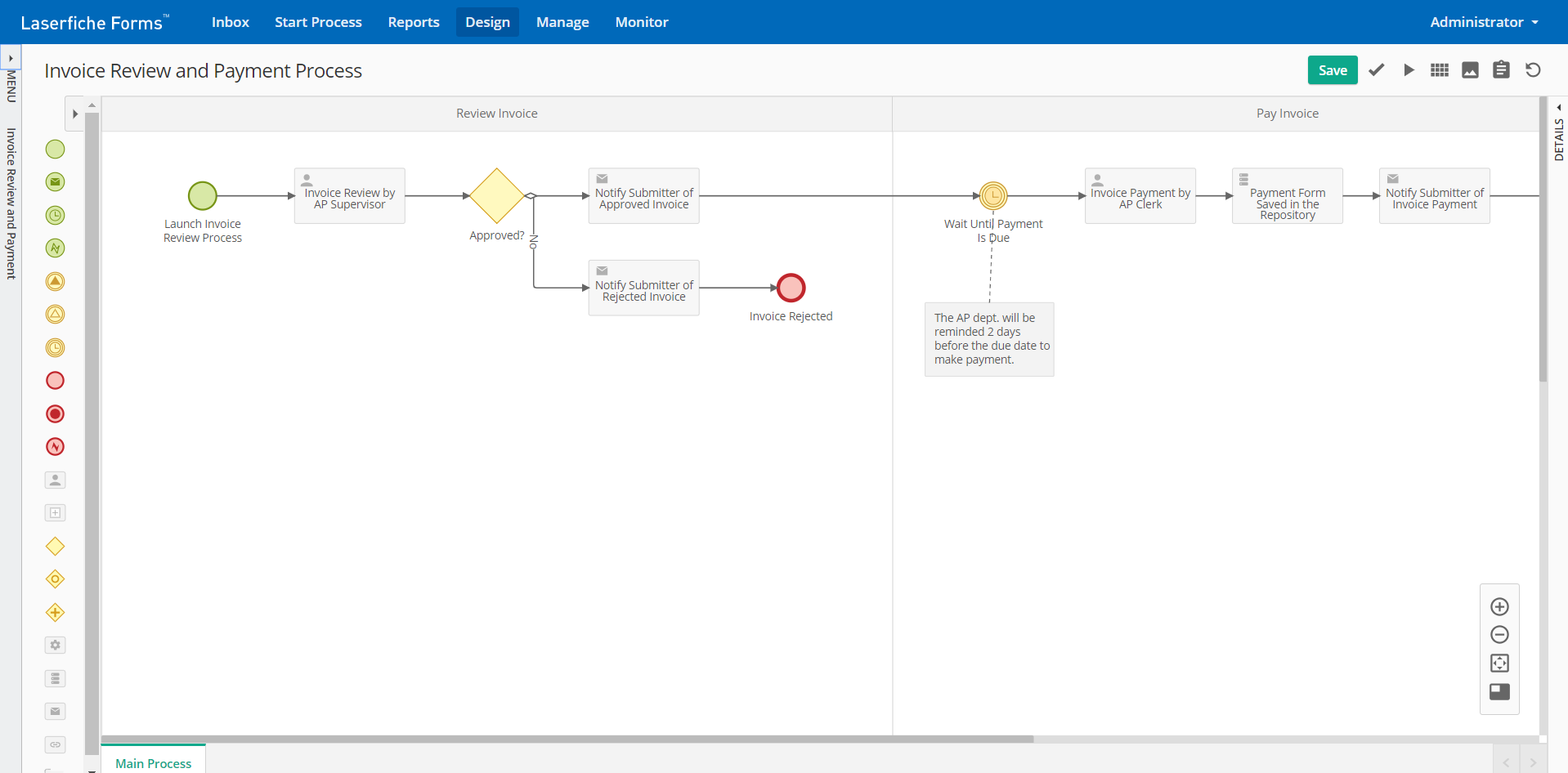
It allows you to build very complex, multi-stage workflows with intricate rules and conditional logic. For an enterprise that needs to automate a complex, interconnected process, this is where it shines.
However, this feature is **not for non-technical users!
Your team will find that the builder has a steep learning curve if they’re not familiar with process automation.
The system’s ability to scan documents with OCR to capture and extract data is excellent.
It’s particularly good at handling a wide variety of document types and pulling structured data from them.
However, getting it tuned just right often requires some technical know-how. It’s not a simple plug-and-play experience; you’ll likely need to spend time configuring templates to get the best accuracy.
For organizations with strict compliance needs, Laserfiche’s governance features are top-tier. It offers everything you could want: automated retention schedules, legal holds, and detailed disposition workflows.
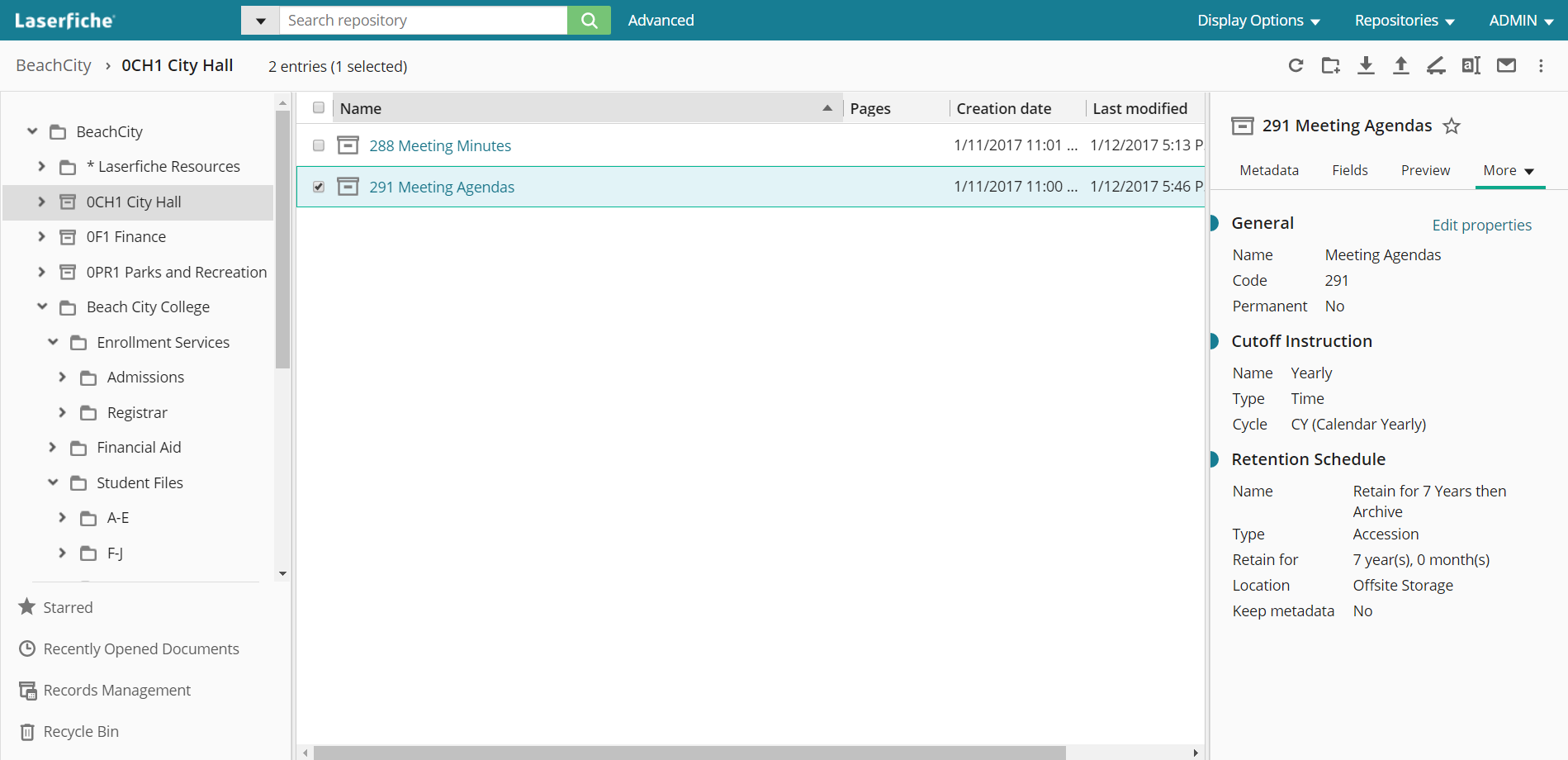
The level of granular control is impressive, but it can feel like too much: if you need a simple on/off switch, the sheer number of options can be overwhelming.
Laserfiche is top-tier at organizing massive volumes of documents. It gives you all the tools for version control, metadata tagging, and creating sophisticated folder structures.
The challenge is that this flexibility can sometimes get in the way.
For an everyday user who just needs to find a file quickly, walking through the complex structure can feel less intuitive than more modern, search-focused interfaces.
⭐⭐⭐⭐⭐
G2 4.7 | Capterra 4.5 | Gartner 4.7
Perhaps the best way to judge the suitability of Laserfiche is to see what other users say about it. Here’s what we found:
Users consistently point to a few strengths. The most praised feature, by far, is the workflow automation engine.
This is backed by an appreciation for its security and compliance features.
For government agencies and financial institutions, the granular control over who can see and touch a document is a necessity.
Users trust Laserfiche to handle their most sensitive records and stand up to audits.
Although the platform is known for being complex, many users find it manageable once they’re onboarded.
This means that for companies willing to invest in the learning process, the power of the platform becomes accessible and highly valuable.
Many users agree on a steep learning curve.
Not a dated interface or an inconvenient user experience, but an entire system being difficult to manage without dedicated expertise.
For a business without a dedicated IT team, this translates to longer deployment times and significant training overhead.
This is compounded by a clear dilemma between their on-premise and cloud products. Multiple users point out a disconnect.
This creates a difficult choice for modern businesses that want a cloud solution but don’t want to sacrifice functionality.
Finally, there’s the matter of cost and transparency.
When you combine opaque pricing with a complex, module-based system, it can create frustration during the buying process.
Laserfiche is a powerful but complex enterprise incumbent, but Dokmee is a modern, user-friendly challenger designed for organizations that need excellent functionality without the overwhelming complexity.
Here’s how both tools compare:
| Feature | Laserfiche | Dokmee |
|---|---|---|
| E-Forms | Built-in e-forms with workflow integration | Built-in e-forms, easier UI for form creation |
| Document Capture | Advanced capture with OCR and metadata | Intelligent capture with OCR and AI tagging |
| Workflow Builder | Drag-and-drop builder, complex automation | Visual workflow builder, user-friendly |
| Roles and Permissions | Granular, enterprise-grade access control | Granular roles, simpler to manage |
| User Interface | Traditional, may feel dated to some | Clean, modern, and intuitive |
| Cloud/On-Premise Options | Both supported | Both supported, quicker cloud deployment |
| Pricing Transparency | Custom quotes only | Competitive pricing, clearer tiers |
| Ease of Deployment | Can be complex for small teams | Lightweight setup, ideal for SMBs |
| Integration Capabilities | Strong (Microsoft, Salesforce, etc.) | Good (MS Office, QuickBooks, etc.) |
| Compliance and Security | HIPAA, FERPA, GDPR ready | HIPAA, SOC2, GDPR compliant |
| Best For | Large enterprises, government, education | SMBs, legal teams, finance, real estate |
In short, Laserfiche offers maximum power and configurability, while Dokmee provides faster deployment, easier adoption, and better value for organizations that don’t require enterprise-level complexity.
Laserfiche offers undeniable power, but it comes at the cost of complexity and a dated user experience.
With pricing starting at $50 per user per month and enterprise costs ranging up to $830 per user annually, the financial investment matches the system’s positioning.
If you are a large, multinational enterprise or a government agency with a dedicated IT team and a budget for a complex implementation, Laserfiche is a strong and defensible choice.
Organizations with strict compliance requirements, complex approval hierarchies, and the resources to support ongoing system administration will find value in its comprehensive feature set, too.
However, if you’re a small- to large-sized business with specific department needs (like legal or finance) or any organization that values speed, ease of use, and a modern interface, you will likely achieve better ROI with a more agile alternative like Dokmee.
The time and resources required to implement and maintain Laserfiche often exceed the benefits for organizations with straightforward document management needs.
Legacy systems such as Laserfiche are powerful, but they aren’t always the right fit for modern organizations that need to move quickly and adapt to changing business requirements.
Dokmee is the next generation of document management.
It’s designed from the ground up for the modern workplace.
Our platform delivers the essential features your organization needs, including version control, workflow automation, and enterprise-grade security, without the complexity and costs that make traditional ECM systems overwhelming.
From small businesses to enterprise departments, Dokmee scales naturally while maintaining the intuitive experience that keeps users productive from day one.
Discover Why Teams Choose Dokmee Over Laserfiche
Laserfiche pricing starts at $50 per user per month, but they primarily work through custom quotes rather than published pricing.
Enterprise implementations can range from $50 to $830 per user annually, with actual costs typically falling on the higher end of the market due to implementation and training requirements.
Laserfiche offers both on-premises and cloud versions, but the platform has historically been an on-premise solution.
Many users report that cloud deployment costs are significantly higher than on-premise alternatives, which can impact the total cost of ownership.
Competitors include M-Files, DocuWare, and SharePoint.
However, Dokmee stands out as the leading user-friendly alternative. It offers modern interface design and faster implementation times while maintaining enterprise-grade security and functionality.
Laserfiche is powerful, but user reviews frequently mention a steep learning curve and a user interface that feels less intuitive than modern SaaS applications.
Despite receiving high ratings overall, organizations often require extensive training periods and dedicated IT support to maximize the platform’s capabilities.