Complete Review of Hyland OnBase 2025: Features and User Opinions

Are you considering OnBase as your ECM to manage your content and automate your processes?
Choosing the perfect option is as complicated as it is important.
In this Hyland OnBase review, we’ve gathered all the information you need to know before committing.
What is Hyland OnBase?
OnBase is an enterprise content management (ECM) and process automation platform developed by Hyland. Like most ECM solutions, it’s designed to automate workflows and centralize your company’s content throughout its lifecycle.
OnBase captures information from documents, emails, forms, records, and files to organize, secure, and make it easily accessible.
The tool combines storage, workflow automation, case management, records retention, and real-time analytics.
OnBase connects content directly with the business processes it supports.
This allows you to automate manual tasks (such as approvals or data entry), apply compliance policies, and provide your team (or clients) with instant access to the information they need to make decisions.
The platform offers low-code configuration tools to adapt workflows and interfaces to your needs and connects with your ERP, CRM, and HR software.
OnBase supports point-and-click integration with tools like Microsoft 365, SAP, Salesforce, Workday, Epic, and Oracle.
With this ECM’s APIs and web services you can check invoices from your ERP, view client documentation from your CRM, or retrieve employee records without switching tools.
The interface is intuitive though sometimes it may seem a bit outdated.
You can access OnBase from desktop, web browser, or mobile app, and create personalized dashboards, shortcuts, and configurable task panels.
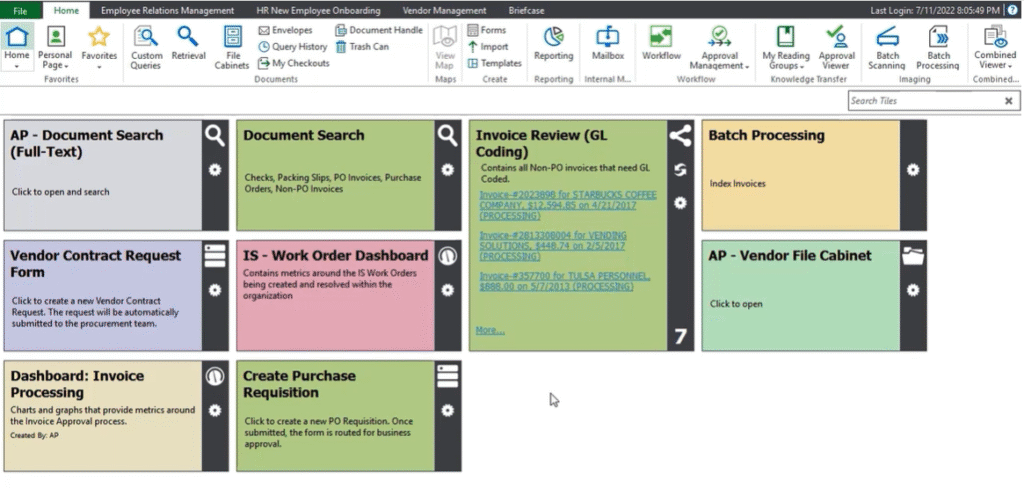
OnBase Best Features
The beauty of an ECM lies in its features, beyond simple document storage.
Automated Multichannel Capture
OnBase captures your documents from multiple sources, including scanners, email inboxes, fax servers, digital forms, mobile devices, and other applications.
This information is captured, classified, and validated into structured business data.
OnBase uses OCR and smart capture algorithms to automatically identify metadata and index documents for further retrieval.
It is a good option if you handle large volumes of invoices, claims, or HR documents.
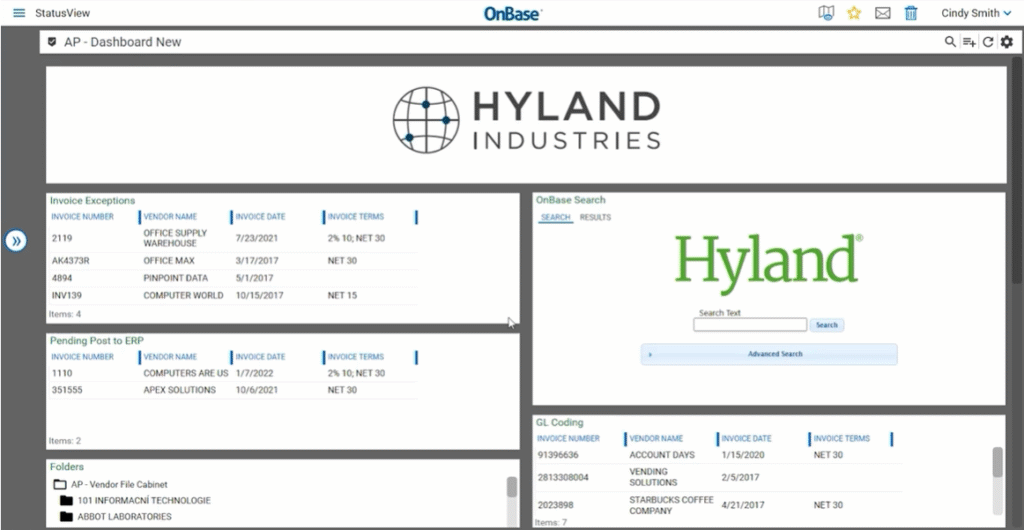
Advanced Process Automation
OnBase’s process automation engine allows you to automate workflows and reduce repetitive manual tasks.
The system uses configurable workflows, integrated business rules, and low-code design tools with which you can visually map processes and automate actions such as routing, approvals, and notifications.
OnBase can automatically route your documents and tasks to the appropriate users based on defined business logic.
If there’s any irregularity or missing information, the tool will flag this error for review.
OnBase can work alongside robotic automation tools to handle data entry or updates between systems automatically.
Case Management
OnBase provides a case-centric view including all data, documents, communications, and activities related to a specific case, consolidated into a single interface.
For example, in a customer service department, all interactions, forms, and approvals related to a customer request are accessible in one place.
You can track progress, view case histories, manage deadlines, and set up automatic escalations when a case needs immediate attention.
Case management includes a centralized dashboard that updates automatically, task tracking and activity logs, and automatic alerts and reminders.
To create your case management dashboard you can use case templates from various departments.
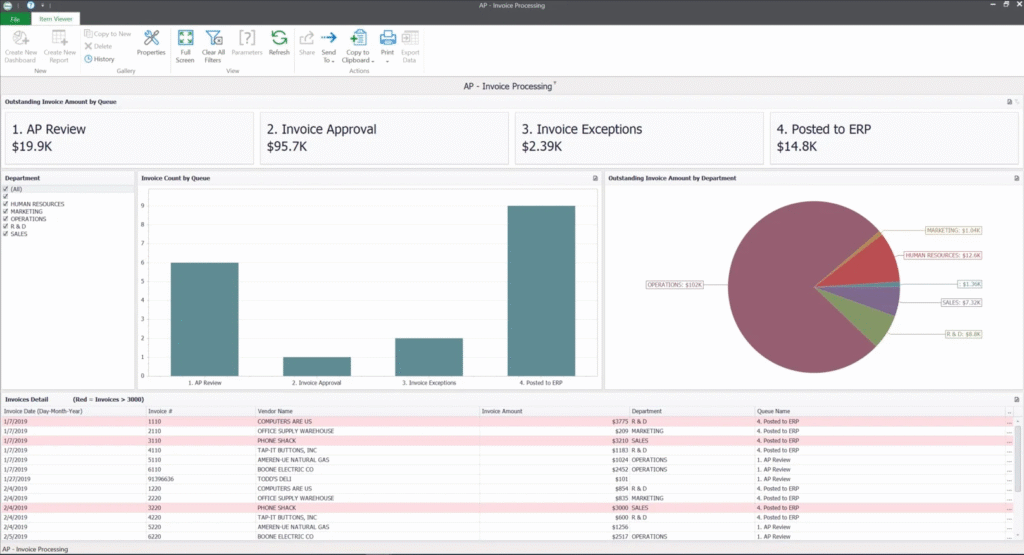
Collaboration and Document Control
Collaboration and document control include secure document sharing, co-authoring, and version management, where your team members can edit the same document (as long as they have the right permissions).
OnBase provides version control to ensure users always work on the latest version while maintaining a detailed changelog for auditing purposes.
Integrated notifications and task lists keep your teams aligned on deadlines, comments, and approvals.
Security features, such as role-based access controls (RBAC) and audit trails, ensure that all collaborative actions are tracked and comply with corporate and regulatory standards.
Retention and Records Management
OnBase has a retention and records management system that regulates your organization’s entire content lifecycle.
Once documents are captured, they are automatically tagged with retention policies and metadata according to type, department, or regulatory requirements.
This makes it easy for anyone to search for any document without needing specific keywords.
With this feature, you can also schedule file retention, archiving, or automatic deletion. This automation reduces legal risk and ensures compliance with standards like GDPR and HIPAA.
User Opinions
Ratings ⭐⭐⭐⭐⭐
G2 4.4/5 | Capterra 4.3/5
Most users highlight that OnBase is quite easy to use and offers a friendly, intuitive interface.
However, there are quite a few negative comments about update and technical issues, which means this solution may be useful if you don’t need very advanced automations or you don’t manage very large document or content volumes in the ECM.
Users note that the price can increase quickly due to add-ons, although many mention that features like Unity Forms are worth it and work well with OCR technology.
Some users have also mentioned that, although OnBase has grown a lot in recent years and added much automation and advanced features, it has lagged behind in the most basic feature: document storage.
✔️ Pros
- Low-code platform to build a solution in natural language
- Automated file retention
- Robust integrations
- User-friendly interface
- Email document capture
✖️ Cons
- Unlike other ECMs like Dokmee, OnBase doesn’t allow comments or replies directly in documents
- There is no on-premise implementation, so it is not ideal for government and legal. The cloud solution is the main issue for users
- Slow updates (especially with Microsoft)
- User controls are too scattered
- Unity Forms doesn’t work on mobile
Hyland OnBase vs Dokmee
An alternative to OnBase is Dokmee. Both are ECM platforms offering automation, workflows, and automated file retention. However, Dokmee continues to keep the “content management” aspect updated and secure, and offers deep customization in organization, roles, and permissions.
OnBase is positioned as a powerful ECM and content services platform targeting large enterprises, regulated industries, and global operations.
It offers advanced document capture capabilities (including OCR, multichannel ingestion, and metadata extraction), extensive workflow and case management engines, advanced governance and records management tools, and strong integration with enterprise systems like ERP, CRM, and industry-specific applications.
However, this functional depth comes with trade-offs: a steeper learning curve, more IT/configuration dedication, a longer implementation period, and a relatively high cost.
Additionally, OnBase can only be hosted in the cloud, whereas Dokmee offers hybrid deployment for an easier transition or for highly regulated industries needing an extra security level.
Dokmee emphasizes user adoption, quick value realization, and simpler implementation.
It is designed to capture, store, search, and manage documents and content smoothly, and to provide workflow and retention features with less overhead.
OnBase might require months of planning, tweaking, and training before full rollout, especially for customized applications. Dokmee generally offers a faster start, allowing organizations to deploy document management and workflow capabilities quickly and with less overhead.
In short: if you’re looking for rapid deployment, ease of use, lower initial cost, and a faster ROI, then Dokmee may be the more pragmatic option.
Is Hyland OnBase the Best Option?
OnBase is a very comprehensive enterprise content management platform.
It combines smart data capture, low-code process automation, case management, and integration between applications.
It’s a good option if you need to unify your content strategy with effective collaboration between your team.
OnBase provides a scalable, secure environment that evolves with your organization’s needs.
However, the initial configuration and customization can be complex, and it lacks a local deployment option, making it unsuitable for highly regulated industries like law firms or government entities.
A solid alternative focused on document management, automated retention, flexible deployment, and collaboration is Dokmee.
If you’re ready to try, contact the team now.
